Introduction to the DSO138
Multiple versions available
The original DSO138 was designed by JYE Tech Ltd. On its site, this company complains that competitors have stolen the design and put an exact copy on the market. As a result, you can order a 'DSO138' at very different prices on as many as ten Chinese sites. Of course, there are also dozens of suppliers on eBay. If you search extensively on the Internet, you will find a kit presented as DSO138 for approximately € 15.00, including shipping. A transparent acrylic housing is available from various Chinese suppliers for prices starting at € 7.50. Don't feel like soldering these small parts right away? Then order the fully assembled and tested PCB for € 19.00.
The PCB of the DSO138
The photo below shows the DSO138, in this case the original version of JYE Tech. The complete electronics are housed on a basic PCB of only 117 mm by 76 mm. On top of this is the second PCB with the 50 mm by 38 mm color screen. On the left you see three miniature slide switches for adjusting the input voltage. On the right there are four equally small push-buttons to operate the scope. On the top left side there is a BNC connector for connecting the input voltage. On the right is a standard power plug to which you must connect a stabilized voltage of 9 Vdc.
 |
| The electronics of the DSO138 are mounted on two PCBs. (© JYE Tech Ltd.) |
More important than the appearance are of course the specifications. In brief:
- Analogue bandwidth: 200 kHz
- Sample speed: 1 Msample/s
- Resolution: 12 bit
- Number of samples in memory: 1,024
- Display type: multicolor 2.5 inch TFT LCD
- Display resolution: 320 x 240 pixels
- Sensitivity: 10 mV/div ~ 5 V/div
- Input voltage: 50 V peak-to-peak max.
- Input impedance: 1 MΩ, 20 pF
- Input coupling: GND ~ AC ~ DC
- Inaccuracy of numerical measurements: ±5 %
- Time base: 500 s/div ~ 10 µs/div
- Trigger modes: auto, normal, single
- Trigger type: falling or rising edge
- Trigger position: fixed at 50 % of the samples in memory
- Supply voltage: 9 Vdc
- Supply current: 120 mA
- Dimensions of the PCB: 117 mm x 76 mm x 15 mm
- Dimensions built in case: 130 mm x 90 mm x 30 mm
- Weight of the PCB: 70 g
- Weight built in case: 200 g
The kit of the DSO138
You don't have to solder everything
As you can see on the picture above, the print contains a lot of tiny SMD components. Underneath the display board is also the sub-miniature microprocessor and two SMD chips. Fortunately, you do not have to solder these components on the PCB, because the kit comes with already assembled processor and SMD components. What you do need to solder is summarized in the picture below.
 |
| The contents of the kit. (© JYE Tech Ltd.) |
Chinese manufacturers are unfortunately still notorious for their very bad manuals. This does not apply to the DSO138. Pages with miniature pictures make every step in the soldering of the PCB clear. Anyone who can solder and work accurately must be able to complete the construction of the scope.
 |
| The first thirteen steps of the self-building explained in the manual. (© JYE Tech Ltd.) |
Once you have soldered all components and connected the 9 Vdc power supply, the scope should do it. You only need to adjust the two trimmer capacitors of the voltage divider at the input, so that a square wave voltage is displayed correctly on the screen. This operation is also well described and there is also a test point available on the PCB. This adjustment compensates the input attenuator capacitively, so that the high frequencies are attenuated as much as the low frequencies.
 |
| Adjusting the capacitors in the input divider. (© JYE Tech Ltd.) |
It seems nice: the package consists seven neatly milled acrylic plates plus a bag with spacers, screws and parts with which you can operate the switches and push buttons even after installing the PCB in the housing. However, there is no manual, so it takes quite a bit of puzzling before it becomes clear how the parts that extend the switches and push buttons are exactly constructed. But.... what is worse is that things do not fit exactly. For example, you need to cut the pins of the two connectors next to the USB connector to fit it all together. Moreover, the three plastic parts, which extend the buttons of the switches above the front panel, don't fit. You have to file them a little, otherwise the parts will get stuck against the underside of the front panel. Moreover, there is quite a bit of space between the buttons of the switches and the cut-outs for these buttons in the front panel. The buttons become very rickety and the third position is often just not achieved.
 |
| The empty housing and the built-in scope. (© 2018 Jos Verstraten) |
Working with the DSO138
The buttons and switches
In the figure below we have summarized the function of the seven controls of the DSO138. With the three left slide switches you set the sensitivity and the signal coupling of the scope. With the lower of four right buttons you scroll through the functions that are set via the software, such as time base, triggering and whether or not the numerical data of the input signal is displayed on the screen. The following two buttons reduce or increase the value of the function. The upper button freezes the image on the screen (HOLD) or sets the scope to operating mode (RUNNING). With the Reset button you restart the software and the scope is initialized. On the bottom edge of the PCB you will see a few ports, which allow you to access the electronics of the device and, for example, upload a firmware update:
- Serial Wire Debug.
- USB port.
- Universal Asynchronous Receiver Transmitter.
What you can do with these ports is explained in a number of PDF files that you can download from the manufacturer's site.
 |
| The controls and adjustment points of the DSO138. (© 2018 Jos Verstraten) |
Most scopes have a rotary switch that allows you to set the sensitivity of the device in the known 1-2-5 sequence. That switch would cost more than the whole DSO138, so the designers have come up with something else. With two three-position slide switches you can set the sensitivity between 10 mV/div and 5.0 V/div. With the upper switch you can choose a basic sensitivity of 1 V/div, 100 mV/div or 10 mV/div. With the lower switch you multiply this setting by 5, 2 or 1. You have nine sensitivity settings in the same 1-2-5 sequence as with each scope. How this is done electronically is shown in the following diagram of the input amplifier. With switch SW1A you connect the input of the attenuator either to ground, directly to the BNC connector, or via a 100 nF capacitor to the BNC connector.
This is followed by three parallel RC networks, which switch a part of the input voltage via switch SW2A. The capacitors C2 to C7 ensure that the higher frequencies are attenuated to the same extent as their lower brothers. Then follows a TL084 op-amp, connected as a buffer. The output is terminated with a second very low impedance resistor divider that takes care of the 1-2-5 division. The S3A switch selects the desired ratio and feeds the signal to a second op-amp, which is connected as an inverting amplifier with an amplification factor of about ten.
The three switches have an unsigned second section, which supplies either ground, power, or half of the power supply to microprocessor pins. By reading these pins, the software knows which positions you have set the two switches to and the corresponding sensitivity can appear on the screen.
 |
| The schematic of the input divider and amplifier. (© JYE Tech Ltd.) |
Besides the oscillogram of the input voltage, the software displays a lot of extra data on the small screen. In the figure below we have summarized this clearly.
 |
| The data on the small screen of the DSO138. (© 2018 Jos Verstraten) |
The small screen is so full of data that there is hardly room for the oscillogram of the input signal. Of course it is great that the software can measure almost all data of the voltage at the input, but the question is how accurate this data is with such a cheap device and how much you need it. Fortunately, you can easily remove the excessive numeric data from the input signal from the screen. Select with the lower push button the function 'Time base speed' (see later) and press the 'RUN/HOLD/OK' push button for at least two seconds. The numeric data disappears from the screen. In the same way, you can display this data again.

Configuring the scope with the push buttons
After switching on the DSO138, you will see a blue square around the time base setting. This means that this function is active and that you can select the desired time base speed with the two buttons 'Next' and 'Previous'. The fastest setting is 10 µs/div, the slowest 500 s/div. This range already shows the first important limitation of this scope. It is a typical LF device, good enough for measuring in audio circuits, but that's all you can expect. By pressing the 'Selection' button you can scroll through the various functions:
- Time base speed:
10 µs/div to 500 s/div - Trigger mode:
AUTO, NORM, and SING. In AUTO mode, the scope always takes samples of the input signal. In NORM mode, the scope will only start taking samples from the moment the trigger conditions are reached. In SING(LE) mode the scope will take samples and stop at the moment the trigger conditions are reached. - Trigger edge:
Selection between rising and falling edge. - Trigger level:
With 'Next' and 'Previous' you can move up and down the purple arrow to the right of the screen. This sets the value of the trigger voltage, in the upper right corner you see the numerical value of this voltage. - Part of the memory on screen:
The memory stores 1,024 samples. Not all of them appear on the screen. With this function you can select which part of the samples will appear on the screen. - Zero reference:
Sets the location of the left light blue arrow. This shows the zero reference of the input voltage.

Saving and displaying the images
Finally, the DSO138 even has the option to store the screen image in an internal memory. Press 'Selection' and 'Next' simultaneously. The current screen image is stored in memory. You can put this back on the screen later by simultaneously pressing 'Selection' and 'Previous'.
The DSO138 on the test bench
Test 1: 1 kHz sine wave with various amplitudes
The first test, a 1 kHz sine wave signal with an RMS value of 1 V, gives a pretty good picture and satisfactory accuracy. The DSO138 claims that the frequency is 999 Hz and the RMS voltage is 0.96 V. Nice for such a cheap device! At an input voltage of 5 V and 2 V/div, a first shortcoming of the DSO138 becomes clear. The numerical data (1.000 kHz and 4,83 Vrms) are still reasonably reliable, but there is a clear distortion in the image, see the red arrows. We had to reduce the size of the voltage to 2.1 Vrms before this distortion disappears at this setting. Even at a small voltage of only 100 mV and 50 mV/div, a similar distortion unfortunately occurs in the oscillogram.
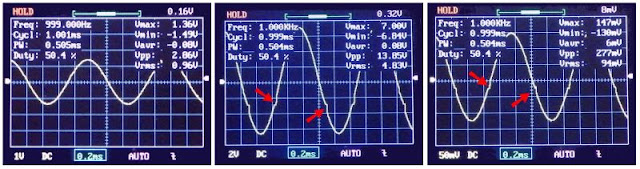 |
| Test with 1 V, 5 V and 100 mV sine wave voltages at 1 kHz. (© 2018 Jos Verstraten) |
At 100 Hz the result is good, although there is clearly some quantisation noise on the signal. At 1 kHz the angles of the signal start to round off a bit. At 10 kHz the result becomes completely unacceptable! A large signal distortion, while the specified analogue bandwidth of 200 kHz should represent such a block pulse without distortion. Remarkable is that in all three cases the numerical data are measured correctly.
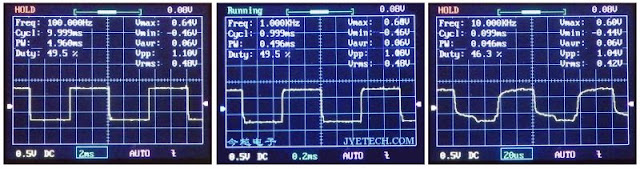 |
| Test with square waves of 100 Hz, 1 kHz and 10 kHz at 1 V. (© 2018 Jos Verstraten) |
In the pictures below you can see the result of sine waves of respectively 2 kHz, 20 kHz and 200 kHz with a constant RMS value of 200 mV. The manufacturer's claim that the analogue bandwidth is 200 kHz is nonsense. Little of the 200 kHz signal remains. Apart from a too small analogue bandwidth, the sample rate of 1 Ms/s is too low to sample every period of the 200 kHz signal in the same way.
 |
| Test with 200 mV sine waves of 2 kHz, 20 kHz and 200 kHz. (© 2018 Jos Verstraten) |
In this test we measured a narrow pulse with a frequency of 3 kHz and a duty cycle of 10%, see left oscillogram. Of course not much of the pulse is visible here, so you can increase the time base speed to 10 µs/div. Now the pulse is outside the picture. With the function 'Part of the memory on screen' you can scroll through the samples stored in the memory until the pulse appears in the middle of the screen (right oscillogram).
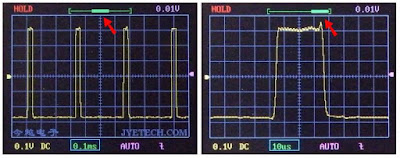 |
| Display of a narrow pulse with a frequency of 3 kHz. (© 2018 Jos Verstraten) |
An important quality standard for every scope is the triggering on irregularly shaped signals so that a stable image appears on the screen. With our arbitrary function generator we have created a number of complex signals and presented them to the DSO138 and to our time-honoured analogue Hameg HM412, one of the most famous low-cost oscilloscopes ever marketed. To our surprise, the DSO138 had less trouble to put a stable image on the screen than the Hameg, see oscillograms below.
 |
| Testing of trigger capacities at irregularly shaped signals. (© 2018 Jos Verstraten) |
General conclusion
It will be clear that the DSO138 is not an option if you work with electronics in a professional way. For certain applications this scope can be useful. If you occasionally tinker with audio electronics and have little to spend, the DSO138 is an excellent option for you. Within the audio spectrum from 20 Hz to 20 kHz with moderate input voltages, this scope performs properly.

DSO138 oscilloscope kit

