Introduction to the JDS2900 series from Junctek
Who is Junctek?
Junctek is one of the trade names of Chinese company Hangzhou Junce Instruments Co., Ltd. The company was founded in 2015 and is based in Hangzhoug. The company specialises in manufacturing measurement and test systems for electronic applications and supplies function generators, digital power supplies, voltage and current meters, battery testers and inductance and capacitance meters, among others.
The JDS2900 series of function generators
This series of identical-looking generators consists of five members that differ only in maximum sine wave frequency:
- JDS2900-15M: 15 MHz
- JDS2900-30M: 30 MHz
- JDS2900-40M: 40 MHz
- JDS2900-50M: 50 MHz
- JDS2900-60M: 60 MHz
You may also find these devices with as codes JDS2915, JDS2930, JDS2940, JDS2950 and JDS2960 and sometimes with brand name Juntek instead of Junctek.
Prices and availability
Prices range from € 75.00 for the cheapest model to € 90.00 for the most expensive model. The five members are apparently very popular products that are readily available from well-known selling platforms such as Banggood, AliExpress and Amazon. It is worth noting that the JDS2900-60M, which is on sale at Banggood and AliExpress for around € 90, is also offered by the Elektor Store for.... € 154.95 under the name JOY-iT JDS2960.
This test is based on a JDS2900-60M we bought from Banggood.
The function generator JDS2900-60M
The device is enclosed in a housing made entirely of aluminium, measuring 145 mm x 95 mm x 55 mm and weighing 390 g. Four BNC connectors are on the right side. The power and USB connectors are found on the left side, along with the on/off slide switch. So the JDS2900-60M is a typical table-top device that you cannot include in a rack of measuring equipment. What it lacks are rubber feet and a bracket to place the device at an easily readable angle on your table. The device now slides in all directions on the smooth aluminium back and you have to connect and operate it with two hands all the time. With the left hand you hold the case at such an angle that you can easily read the display, with the right hand you operate the total of 15 buttons.
The display measures 38 mm by 50 mm and contains a lot of information. The generator is powered from a DC voltage of 5 V and, with both channels switched on, draws about 620 mA of current. So you can power the JDS2900-60M from a power bank, completely separating it from the mains.
The generator delivers fully independently adjustable sine waves, square waves, pulses and triangle waves on both channels. In addition, twelve pre-programmed so-called 'random waveforms' are available and, after linking to your PC, you can define another sixty of your own waveforms. You can sweep and burst, but no AM or FM modulation is available.
 |
| Junctek's JDS2900-60M function generator. (© Banggood) |
Maximum frequencies and amplitudes
The JDS2900-60M outputs sine waves up to 60 MHz. The maximum peak-to-peak value of the output depends on the frequency:
- 20 V up to 10 MHz
- 10 V between 10 MHz and 30 MHz
- 5 V between 30 MHz and 60 MHz
Lower maximum frequencies apply for the other signal shapes:
- Square wave and triangle wave: 25 MHz
- Pulse, via the 'MOD' menu: 6 MHz
For some reason, these maximum frequencies are not automatically adjusted. If you switch from sine to square at a frequency of 60 MHz, the generator continues to generate a 60 MHz signal, but that signal doesn't look like anything. You then have to manually reduce the frequency below 25 MHz to generate a signal resembling a square wave.
One period of the output signal is constructed from 2,048 samples of 14 bits. The maximum sampling frequency is 266 MSa/s. Due to this high resolution, harmonic distortion at the audio sine wave of less than 1 % is guaranteed between 20 Hz and 20 kHz. According to the specifications, the rise time of the output pulse is less than 10 ns and the minimum pulse width is 25 ns.
Using a USB data cable, you can link the generator to your PC and remotely control the device and define waveforms.
Scope of delivery
The function generator package is delivered in a sturdy cardboard box containing:
- The JDS2900-60M function generator
- A mains power supply 5 V / 2 A with a 120 cm power cable
- One BNC to BNC cable
- Two BNC to alligator clips cables
- One USB-A to USB-B data cable
- A mini-CDROM with the software and manual
- A 'quick start' manual
 |
| The delivery scope of the JDS2900-60M. (© Junctek) |
The manual of the JDS2900-60M
A more detailed manual is available on the Internet, which we have saved for you on our account on Google Drive:
The appearance of the JDS2900-60M
In the image below, we have collected four of the six views of this generator. The four BNC connectors on the right side have the following functions, from bottom to top:
- Output channel 2
- Output channel 1
- Analogue input for measurement and burst functions
- TTL input for measurement and burst functions
 |
| Four of the six views of the JDS2900-60M. (© 2025 Jos Verstraten) |
Operating the JDS2900-60M
The yellow and blue push buttons on the front panel have the following functions:
- Long press:
Put the parameters of the respective channel in the large window of the display, after which you can start programming them. - Short press:
Switches the outputs of the channels on or off when shown in the large window in the display. You can see this by the two red LEDs next to the push buttons.
The five dark grey push buttons are the 'softkeys' whose function depends on what you do with the device. Those functions are shown on the right-hand side of the display.
With the two arrow buttons '◄' and '►' you select a digit from a number on the display. Afterwards, you can use the large rotary knob to set the value of this digit between 0 and 9.
The four light-grey push buttons have the following functions:
- 'WAVE': selects the waveform.
- 'MOD': switches to the sweep and burst functions of the device.
- 'MEAS': switches to the device's measurement functions.
- 'SYS': sets some system data.
With the 'OK' push button you switch both channels on or off together. You first hear a beep and then have to press a second time to activate this option.
The display of the JDS2900-60M
The parameters of both channels are displayed in two windows. The active channel is in the upper large window, the passive in the lower smaller window. You can set all parameters of the active channel, except the phase angle between the two channels which is displayed in the passive channel.
The softkey that is active is shown in yellow, the number you can vary is in a red frame. So, in the figure below, channel 1 is active and switched on ('ON') and you can set the frequency thousand using the rotary knob.
 |
| The display of the JDS2900-60M. (© 2025 Jos Verstraten) |
General specifications of the JDS2900-60M
According to the manufacturer, this device has the following general specifications:
- Display: 2.4-inch TFT colour display
- Power supply: 5 Vdc ~ 1 A
- Dimensions: 145 mm x 95 mm x 55 mm
- Weight: 390 g
- Communication with PC: USB
- DAC resolution: 14 bit
- Period length: 2,048 samples max.
- Sampling rate: 266 Msa/s max.
- Resolution frequency setting: 10 digits
- Accuracy frequency: ±20 ppm (-40 °C ~ +40 °C)
- Setting amplitude resolution: 5 digits (1 mV)
- Amplitude setting accuracy: ±1 %.
- Offset setting: ±9.99 V
- Resolution offset setting: 3 digits (10 mV)
- Offset setting ccuracy: ±1 %
- Output impedance: 50 Ω
- Short-circuit resistance: 60 s
Sine wave specifications
- Frequency: 0.01 μHz ~ 60 MHz
- Output voltage: 2 mVpeak-to-peak ~ 20 Vpeak-to-peak (up to 10 MHz)
- Output voltage: 2 mVpeak-to-peak ~ 10 Vpeak-to-peak (up to 30 MHz)
- Output voltage: 2 mVpeak-to-peak ~ 5 Vpeak-to-peak (up to 60 MHz)
- Amplitude decay: -5 % at 10 MHz, -10 % at 60 MHz
- Harmonic distortion: <1.0 % (20 Hz ~ 20 kHz, 0 dBm)
Rectangle wave specifications
- Frequency: 0.01 μHz ~ 25 MHz
- Rise and fall time: <10 ns
- Overshoot: 5 % max.
- Output voltage: 2 mVpeak-to-peak ~ 20 Vpeak-to-peak (up to 10 MHz)
- Output voltage: 2 mVpeak-to-peak ~ 5 Vpeak-to-peak (up to 25 MHz)
- Symmetry: 0 % ~ 100 %
Triangle wave specifications
- Frequency: 0.01 μHz ~ 25 MHz
- Linearity: greater than 98 % (0.01 Hz to 10 kHz)
- Output voltage: 2 mVpeak-to-peak ~ 20 Vpeak-to-peak (up to 10 MHz)
- Output voltage: 2 mVpeak-to-peak ~ 5 Vpeak-to-peak (up to 25 MHz)
- Symmetry: 0 % ~ 100 %
Pulse wave specifications (via 'MOD' menu)
- Pulse width 'H': 25 ns to 4 s
- Pulse period: 25 ns to 4 s
- Output voltage: 10 mVpeak-to-peak to 10 Vpeak-to-peak
- Offset: 0 % to 120 % of amplitude
The electronics in the JDS2900-60M
Disassembling the device
This device is cleverly put together. Removing one of the sides reveals that the electronics are located on two equally sized PCBs, slid into four slots in the housing. Those two PCBs are connected with a flat ribbon cable.
The electronics are apparently top secret
There are a lot of chips on the two PCBs but the manufacturer has removed the code from all of them. We must therefore suffice with a photo of both PCBs when discussing the electronics.
 |
| The main PCB of the JDS2900-60M. (© 2025 Jos Verstraten) |
 |
| The display and control board of the JDS2900-60M. (© 2025 Jos Verstraten) |
Working with the JDS2900-60M
Setting the frequency
The display shows the frequency of the signal with ten digits and a unit which, by long pressing the 'FREQ' softkey, you can set to:
- MHz
- kHz
- Hz
- mHz
- μHz
The highest frequency you can select is 60,000,000.00 MHz (for sine only) and the lowest is 00,000,000.01 μHz or one-hundredth μHz. This seems quite unique to us, but whether anyone can come up with a practical application for this remains to be seen.
Setting the signal shape
After pressing the 'WAVE' button, the image below appears on the display and you can use the five soft keys to select the desired waveform. The bottom button is for the so-called 'Arbitrary Waveforms'. Sixteen of these waveforms are defined in the software and via a connection to a PC you can compile another sixty waveforms yourself. In daily practice, you will obviously use the sine wave and square wave the most.
 |
| Selecting the waveform. (© 2025 Jos Verstraten) |
Defining the parameters of the active channel
After selecting the waveform, you will return to the general screen we have already discussed. Using the five soft keys, you can set here:
- 'FREQ': the frequency.
- 'AMPL': the peak-to-peak value of the signal.
- 'OFFS': the DC voltage to which the signal is superimposed.
- 'DUTY': the on/off ratio of the square and descent/rising ratio of the triangle.
- 'PHAS': the phase angle between the two output signals.
With this last setting, the active channel is taken as the reference and the angle by which the phase of the second channel has shifted in relation to this reference appears in the bottom window.
The sweep generator option
Pressing the 'MOD' button once enters the sweep function of the generator. You can sweep only one of the channels. You select the channel by turning the large round knob. 'S.F.(CH1)' or 'S.F.(CH2)' will then appear under the text '**ModulationMode**' in the screen below.
The '▼' and '▲' soft keys allow you to scroll through the six parameters to be set:
- Start: the start frequency of the sweep.
- End: the end frequency of the sweep.
- Time: the duration of one sweep.
- Direction: from low to high, from high to low or both.
- Mode: linear or logarithmic.
- Control: pressing or the 'ON' and 'OFF' softkeys starts or stops the sweep.
- Freq: the current frequency is displayed here.
 |
| Setting the sweep. (© 2025 Jos Verstraten) |
The pulse generator option
This is the third option in 'MOD' mode. This option allows you to transform channel 1 into a high-precision pulse generator. You access this option by pressing the 'MOD' button and then turning the knob until the text 'PLS(CH1)' appears under the text '**ModulationMode**'. You can now define a pulse very precisely:
- PLS.W: the duration in ns that the pulse is high.
- PLS.T: the period duration in ns of the pulse.
- PLS.Offset: the DC voltage at which the pulse is superimposed.
- Amplitude: the peak-to-peak value of the pulse.
- Control: pressing or the 'ON' and 'OFF' softkeys starts or stops the pulse.
 |
| Setting the pulse generator. (© 2025 Jos Verstraten) |
The burst generator option
This option allows you to transform channel 1 into a burst generator. This is the last option you can select after pressing the 'MOD' button. The starting point is the continuous signal you first set up on channel 1 in the way already described. Afterwards, you switch to the burst option. In the screen below, you can set:
- Number: the number of periods of the burst.
- Mode: you can start the burst via an external signal, channel 2 or pressing 'OK'.
- Control: pressing or the soft keys 'ON' and 'OFF' starts or stops the burst.
 |
| Setting up the burst generator. (© 2025 Jos Verstraten) |
The counter option
This option, available after pressing the 'MEAS' button and selection via the rotary knob of 'Function:Counter' allows you to count pulses. The options are:
- Coupling: AC(Ext.IN) or DC(TTL.IN), select one of the two signal inputs.
- Control: use the soft keys '►' and '║' to start or stop counting.
- CLR: the counter is reset.
 |
| Counting pulses. (© 2025 Jos Verstraten) |
The measure option
With this second option behind the push button 'MEAS', the JDS2900-60M transforms itself into a frequency counter. The options:
- Coupling: AC(Ext.IN) or DC(TTL.IN), selects one of the two signal inputs.
- Gate: determines the gate time of the counter.
- Mode: select frequency or period.
The 'SYS' settings
After pressing the 'SYS' button, a menu appears on the screen with seven options. You select with the '▼' and '▲' soft keys.
- Save@Load:
Allows you to save the current settings of both channels to the internal memory. There are 99 memory locations available, selectable with the rotary knob. The 'LOAD' and 'SAVE' softkeys allow you to save or load the settings. - Sound:
Switches the irritating beep on or off after each keystroke. Set using the '◄' and '►' buttons. - Brightness:
Adjusts the brightness of the display in twelve steps using the rotary knob. - Language:
Use the '◄' and '►' buttons to select Chinese or English. - Sync:
Allows you to individually synchronise the parameters of the second channel with those of the first channel. You select the parameter with the rotary knob and switch the sync on or off with the 'ON' and 'OFF' softkeys. - ArbMAx.Num:
Sets the number of 'Arbitrary Waveforms' that are shown in the 'Select Waveform' screen. - RestoreDFTSettings:
Restores factory settings.
 |
| The options of the 'SYS' screen. (© 2025 Jos Verstraten) |
Testing the JDS2900-60M
Note
In these tests, our copy of the JDS2900-60M is powered from a 5 V power bank.
The sine wave output at 60 MHz
There is obviously little point in photographing a 1 kHz sine wave, everyone knows it looks nice. Much more interesting is to look for the extreme limit of this device, the sine wave at maximum amplitude and maximum frequency. The JDS2900-60M is connected directly with a BNC cable to our XDS2102A oscilloscope from Owon. The result is shown in the figure below and there is little to comment on. The 5,000 V dropped to 3,299 V. This is probably due to the very low impedance of the input capacitance of our oscilloscope for a signal with a frequency of 60 MHz.
 |
| The maximum sine wave voltage at 60 MHz (© 2025 Jos Verstraten) |
The amplitude decay of the sine wave voltage
If you set a voltage of 5,000 V, the device should offer such a voltage to the load for all frequencies. However, in most generators, the voltage at the highest frequencies is lower than what the display indicates. This is called the 'amplitude decay'. To measure this, we connect our oscilloscope via a well-compensated 1/10 attenuator probe to the output of the JDS2900-60M and measure the peak-to-peak value of the output voltage at various frequencies. That probe is needed to load the output of the generator with a constant and high impedance. The figure below shows the results at 10 MHz, 30 MHz and 60 MHz. Of course, we left the gain setting of the oscilloscope unchanged. According to the specifications, the amplitude decay at 60 MHz is only 10 %. That fits pretty well with what we see on the screen! Up to 30 MHz, the amplitude/frequency characteristic is straight.
 |
| Constant amplitude sine wave voltages at 10, 30 and 60 MHz. (© 2025 Jos Verstraten) |
The accuracy of the sine wave amplitude setting
Unfortunately, the software does not include an option to display the sine wave voltage in rms value. This would be useful, as you will rarely need a sine wave voltage in peak-to-peak value. To set the peak-to-peak value on the JDS2900-60M, multiply the desired rms value by 2.82. To investigate whether the sine wave voltage setting is accurate, we set the generator to a signal of 1 kHz and connected it to our accurate multimeter ET3255 from EastTester. That measures the rms value, so hence the extra column in the table below to convert the measured values back to peak-to-peak values.
 |
| Accuracy of amplitude setting at sines of 1 kHz. (© 2025 Jos Verstraten) |
Noise on the sine wave voltage
Digital generators are notorious for the digital high-frequency junk they superimpose on the output signal. For large signals, this noise is not so noticeable, but all the more so for small signals. We test this on a 1 kHz sine wave and set the amplitude at 2 mV, 10 mV and 50 mV. But first we measure the background noise of the system by switching off the generator. In the most sensitive mode of our oscilloscope (2 mV/div), a straight line appears on the screen with noise peaks of up to 1.5 mm. Afterwards, we switch on the generator and measure at the mentioned settings. The results are summarised in the figure below. Proof that, if you need to work with very small sine wave signals, a battery-powered analogue oscillator is still preferable!
 |
| The digital noise at small sine wave voltages. (© 2025 Jos Verstraten) |
The harmonic distortion on the sine wave
Which is mainly of interest when measuring audio equipment, i.e. in the frequency range from 10 Hz to 20 kHz and at small voltages. We measure the distortion at 1 kHz and 1 V. According to the specification, the distortion is less than 1 %. We are particularly pleased with the measurement result: according to our HP 331A analyser, the harmonic distortion (blue trace) at these conditions is about 0.64 %.
 |
| The harmonic distortion at 1 kHz and 1 V. (© 2025 Jos Verstraten) |
We boost the amplitude of the sine wave to the maximum value of 20.00 V. Then the picture looks very different. It clearly shows that a large distortion (flattening) is present in the positive peaks of the sine wave. The blue signal also shows a small distortion at the negative peaks.
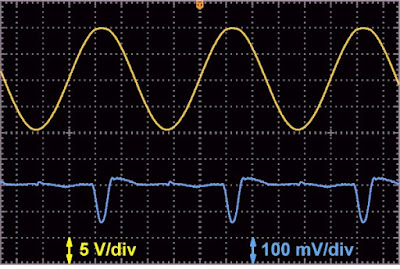 |
| The harmonic distortion at 1 kHz and 20 V. (© 2025 Jos Verstraten) |
Judging the signal shape of the rectangular pulse
When judging the quality of the signal shape of rectangular signals, the properties of the device you are looking at with, your oscilloscope, play a non-negligible role. It has a certain bandwidth, a certain rise time and perhaps a certain overshoot. Hence it is necessary to have at your disposal comparison pulses with known properties. You can then judge whether or not observed imperfections in the pulse of the function generator under test are due to the oscilloscope used.
Here we use as a reference the 1 MHz pulse delivered by the 'fast edge pulse generator' supplied by the Chinese company Changsha Findra Trading Co. That PCB delivers a nice symmetrical square wave voltage with a guaranteed rise time of only 180 ps. We put that signal on the blue channel of our oscilloscope, the output pulse of the JDS2900-60M via a 50 Ω terminator on the yellow channel. You can see the results in the oscillogram below.
 |
| The 1 MHz square wave of the JDS2900-60M (yellow trace) (© 2025 Jos Verstraten) |
A 10 MHz square wave
As a reference (blue trace), we use the output pulse of the Philips PM5712 generator. This has a rise time of only 4 ns. Both signals go via 50 Ω terminators to the oscilloscope.
 |
| The 10 MHz square wave of the JDS2900-60M (yellow trace). (© 2025 Jos Verstraten) |
Measuring the risetime
According to the specifications, the square wave voltage from the JDS2900-60M has a risetime less than 10 ns. We check this again using the pulse from the 'fast edge pulse generator” as reference and a 1 MHz/5 V pulse from the JDS2900-60M as measurement object. In the picture below, we have set the time base to 5 ns/div. The XDS2192A measures its own risetime as 2.4 ns and that of the JDS2900-60M as 7.8 ns. This time obviously includes the risetime of the oscilloscope itself.
Two risetimes cannot simply be added together. The formula for this is:
risetimegenerator = √ [(risetimemeasured)² - (risetimeoscilloscope)²]
Calculated for this example:
risetimegenerator = √ [(7.8)² - (2.4)²]
risetimegenerator = √ [60.84 - 5.76]
risetimegenerator = √ 55.08
risetimegenerator = 7.42 ns
 |
| Checking the rise time of the JDS2900-60M. (© 2025 Jos Verstraten) |
Judging the signal shape of the triangular pulse
We set one channel to a triangular voltage of 1 kHz and 5 V. Closer examination of the oscillogram reveals that the rising and falling edges of the triangle are not as smooth as they should be. Indeed, if we increase both the sensitivity and the time base of our oscilloscope by a factor of 100, it turns out that a lot of digital noise is present on the edges. Poor analogue filtering of the ‘staircase approximation’ provided by the DAC?
 |
| Detail of the side of the triangle. (© 2025 Jos Verstraten) |
Generating a narrow pulse
The pulse generator option from the 'MOD' menu allows you to set pulses to the nanosecond. The pulse width can vary between 25 ns and 4 s, the pulse period between 25 ns and 4 s. We construct a pulse with the minimum width of 25 ns, make the period equal to 200 ns and set the amplitude to 4 V. The result is shown in the oscillogram below. Our oscilloscope measures a pulse width of 27.6 ns.
 |
| A pulse with a width of 25 ns. (© 2025 Jos Verstraten) |
Generating a burst
To conclude the extensive discussion of the JDS2900-60M's capabilities, we construct a burst consisting of five periods of a sinusoidal signal with a frequency of 1 kHz and an amplitude of 5 V. This burst is started manually, i.e. by pressing the device's 'OK' button.
 |
| Generating a burst. (© 2025 Jos Verstraten) |
Connecting the JDS2900-60M to a Windows PC
The software
If you cannot read the supplied mini-CDROM, you can download the compressed software from:
It is best to extract the DDS_Setup.rar file to its own folder on your hard disk. You will then see three subdirectories appear, again containing .rar files that you need to extract into their own subdirectories.
The installation instructions in section 4 of the manual are clear. Personally, we find it extremely annoying that running this application requires the total overkill of National Instruments 'VISA' (Virtual Instrument Software Architecture).
After installing the software and rebooting your PC, you can connect the JDS2900-60M to the PC via the USB-B to USB-A cable. Strangely, this cable does not provide the 5 V power supply. So you must also connect the mains power supply or power bank! You can then open the shortcut 'DDS Signal Generator'.
The 'Configuration' tab
In the left-hand 'Configuration' tab of the software, you set the COM port with which both devices communicate. The 'Port' frame lists the free COM ports. After a few attempts with 'Connect', you have found the right port and the 'Model' box displays the name of the device and a serial number at the bottom of the screen.
 |
| The 'Configuration' tab. (© 2025 Jos Verstraten) |
The 'Control Panel' tab
This tab gives the basic settings of the device's two channels. These have all been discussed and this tab contains nothing new.
 |
| The 'Control Panel' tab. (© 2025 Jos Verstraten) |
The 'Extend Function' tab
This tab contains all the settings you can also set on the device after pressing the 'MOD' or 'MEAS' button. Here, however, all settings are clearly arranged in one window.
 |
| The 'Extend Function' tab. (© 2025 Jos Verstraten) |
The 'Arbitrary' tab
This tab is the only one that offers something new. In this tab, you can fill the sixty available 'Arbitrary Waves' with waveforms you compose yourself.
This can be done in various ways.
You can use the mouse to draw a signal in the large black area in the centre of the window. The software prevents you from going 'back in time', so you can only draw from left to right. The drawn signal is translated into 2048 digital samples. After selecting the desired location with 'Storage Location', you can use 'Write' to send the samples to the JDS2900-60M.
You can also use one of the signal shapes already in memory as a basis via 'Standard waveform'. With 'X0' and 'X1' you determine how many samples the signal may occupy. With 'Y0' and 'Y1' you determine the amplitude. You can create an HF sine by choosing 'Sine' as the 'Standard waveform', setting 'X0' and 'X1' to '0' and '80' and clicking the 'Get Waveform' button several times.
 |
| The 'Arbitrary' tab. (© 2025 Jos Verstraten) |
Finally, there is the possibility of mixing two signal shapes with each other. Construct the first signal shape and copy it to the upper-left small frame using the green arrow. Construct the second signal shape and copy it to the bottom-left small frame. Now in 'Option Type', choose the arithmetic operation you want to perform on both channels. You can choose from addition, subtraction and multiplication. The result appears in the large frame and you can then write that to one of the 'Storage Locations' as described. In this way, you can, for example, compile an amplitude-modulated signal.

JUNTEK JDS2900-60 M function generator



