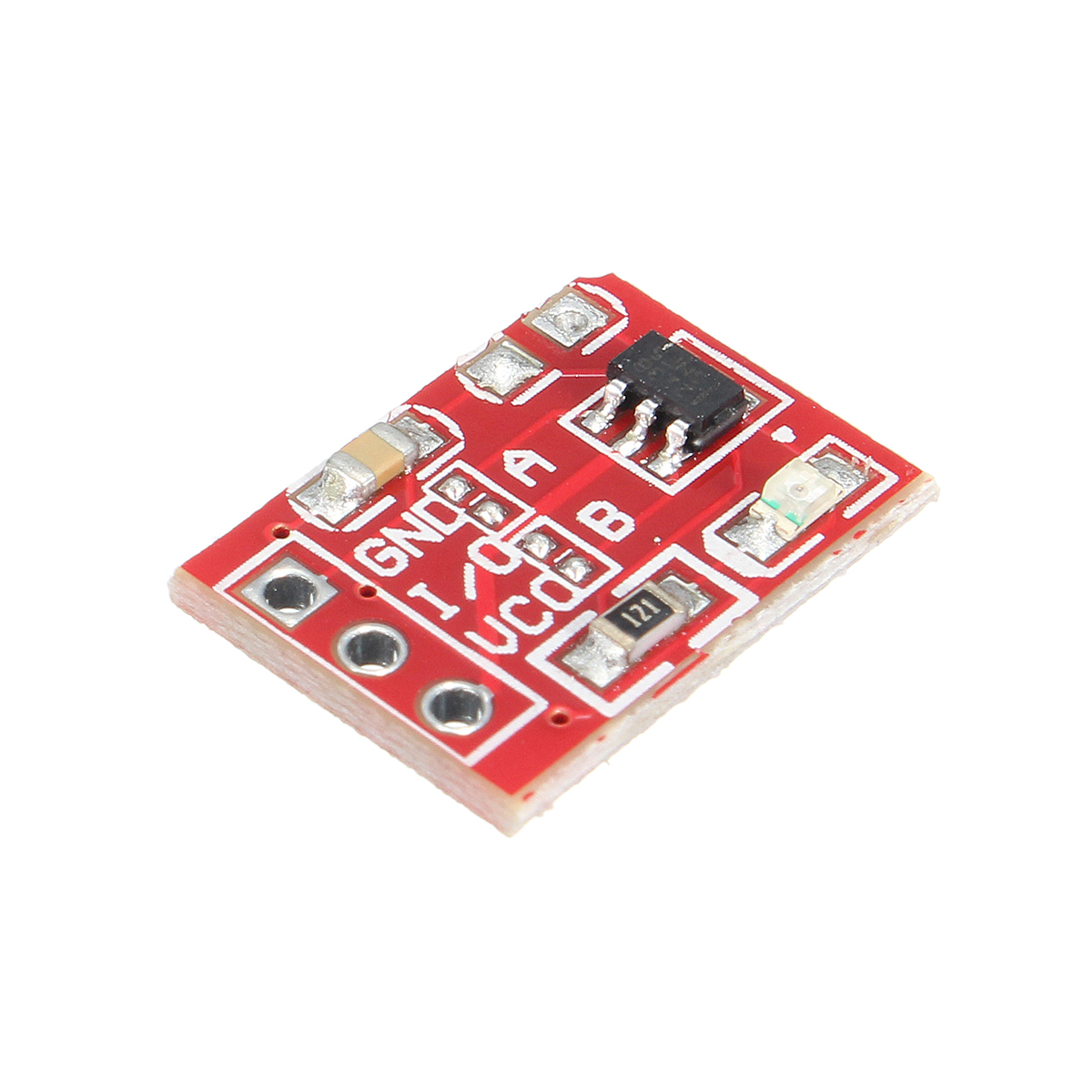|
A number of extremely cheap modules have been developed around the TTP223 chip with which you can replace mechanical push buttons and on/off switches. We tested one of them. |
Introduction to the TTP223 module
An alternative for mechanical push buttons and switches
This little PCB, which costs about twenty cents, is an alternative for a mechanical push button or ON/OFF switch. In its basic version, the module delivers a positive voltage 'H' of 5 V when you touch the surface. By applying a solder bridge you can invert this output signal. At rest, the output is 'H', if you touch the surface of the PCB, the output becomes 'L'. The basic version of the TTP223 functions as an electronic push button, the so-called 'direct mode'. The output provides a +5 V voltage as long as you touch the board. By adding a second solder bridge you can switch to ON/OFF operation, the so-called 'toggle mode'. At the first touch, the output becomes active and remains in this state until you touch the PCB for the second time. The output then returns to the idle state.
 |
| The capacitive switch module TTP223 is smaller than a fingernail. (© AliExpress) |
The sensitivity
Thanks to its high sensitivity to capacitive disturbances at the input, the TTP223 module can also be installed behind thin objects such as plywood panels or plastic front panels of equipment.
Suppliers and price
The TTP223 module is offered by all Chinese mail order companies and by Ebay for quite different prices. However, because the price of one module is so low, you should order at least five and with most suppliers even at least ten. Several Chinese suppliers operating via AliExpress are the cheapest. You will pay around € 2.20 for ten pieces, including shipping. If you need one or two quickly, you can also go to Reichelt. That company sells this module for € 0.95 each.

The printed circuit board
The size of the PCB is only 15 mm by 11 mm. Both sides of this printed circuit board are shown in the figure below. One side contains nothing more than an insulated copper rectangle that forms the touch sensor and is connected to the electronics on the other side via a small plated through hole. On the other side you can see the chip, a resistor, a LED and a capacitor. There is also room (see X) for a second capacitor, which you can use to reduce the sensitivity of the switch slightly. Notice the two solder bridges A and B, which allow you to select the modes already described.
- A open: pulse from 'L' to 'H' when switch is activated
- A closed: pulse from 'H' to 'L' on activation of switch
- B open: direct mode (push button operation)
- B closed: toggle mode (ON/OFF operation)
The LED lights up when the output becomes 'H'. The board has three connections holes for ground, positive power supply and output.
 |
| The two sides of the printed circuit board. (© 2022 Jos Verstraten) |
The electronics in the TTP223 module
The TTP223-BA6 chip
The heart of the circuit is a TTP223-BA6 chip. This is a simplified version of the TTP223 'One Key Touch Pad Detector' TTP223. The technical data of this IC are:
- Supply voltage: 2.0 Vdc ~ 5.5 Vdc
- Supply current: 13.0 μA max.
- Sensor oscillator frequency: 1 MHz typical
- Sink current output: 8 mA typical
- Source current output: 4 mA typical
- Response time: 220 ms max.
- Sensitivity adjustment: external capacitor 50 pF max.
The schematic diagram of the module
The figure below shows the very simple schematic diagram of this module. In place X you can solder the small capacitor up to 50 pF to reduce the sensitivity of the module. The red LED D1 has, strangely enough, a series resistor R1 of only 120 Ω.
 |
| The schematic diagram of the TTP223 module. (© 2022 Jos Verstraten) |
The TTP223 module in practice
The sensitivity
The sensitivity is excellent. Even with a distance of 3 to 4 mm between your finger and the sensor side of the PCB, the module reacts by switching the output. We have attached a module to various sheet materials and investigated how this affects the sensitivity. Sheets of various types of plastic did not cause any problems. Even with a sheet 3 mm thick, the module reacts without problems when you touch it on the place where the module is located on the other side. This opens up interesting applications, such as making touchable front panels of measuring equipment! Glass is a different story, the module's output is already activated when the module is attached to a glass plate. The same applies to cardboard.
We have not investigated how this works when an extra capacitor is soldered on the PCB to reduce sensitivity. Firstly, we do not have such miniature SMD components in our house. Secondly, our fine motor skills (due to advanced arthrosis) have become so bad that we cannot do such soldering jobs on the square millimeter. We are looking forward to expanding this article with the results of the readers' experiments!

Operation in the direct mode
It is not possible to view the capacitive influence on the sensor input of the TTP223 directly. In order to get the functioning of the module on the screen of our oscilloscope, we taped a resistor wire over the sensor pad and connected it to one channel of the measuring device via a 10 MΩ probe. The second channel was obviously connected to the output of the module. At the moment that the surface of the PCB is touched, the 50 Hz induction voltage in the finger is sent to the oscilloscope via the wire. The result is shown in the oscillogram below. The TTP223 does indeed have a certain delay. According to the specifications, this response time is 220 ms maximum. From the figure you can see that in the tested module the delay is about 190 ms. There is also a small delay when the output goes to standby.
This figure shows that this module does not suffer from any switch bouncing: a nice single pulse appears at the output.
 |
| Operation in direct mode. (© 2022 Jos Verstraten) |
Operation in toggle mode
In an identical way, we have visualised the operation of the TTP223 module in toggle mode. You can now clearly see that the output remains 'H' after the first touch and only goes to 'L' after the second touch.
 |
| Operation in toggle mode. (© 2022 Jos Verstraten) |

TTP223 Capacitive Touch Switch Button