Introduction to the UTG9005C-II
The appearance of the UTG9005C-II
With its dimensions of 235 mm x 110 mm x 310 mm and its weight of 2.8 kg, this function generator is a typical table-top device. As the picture below shows, the eight corners of the device are equipped with sturdy rubber 'bumpers'. Under this 'bumpers' there are eight bolts with which you screw together the three parts of the enclosure. The gray housing is made of metal, the front and back panels are made of plastic. You can put the carrying handle in just one click position.
 |
| The Uni-Trend UTG9005C-II function generator. (© UNI-T) |
If you search via Google for 'function generator' you will find dozens of devices in the price range up to € 200.00. Maybe you are wondering why we have chosen the UTG9005C-II for a review and test. We have a number of reasons for this:
- The UTG9005C-II is one of the cheapest mains powered table-top function generators you can find.
- Moreover, this Chinese device is not offered much cheaper through the well-known Chinese sites like AliExpress and Banggood. You can order this generator for a price of only € 99.17 (ex VAT) from the Dutch company Eleshop, see here, while at AliExpress you pay at least € 157.00 for it.
- We were impressed by the large number of push buttons, no less than 41, that allow you to quickly set any function and waveform with a few key presses.
- With this generator you can set the output voltage not only in Vpeak-to-peak, as usual with digital devices, but also in Vrms. As every technician traditionally expresses sinusoidal voltages in rms value, this is much more convenient than having to convert the peak-to-peak value all the time.
- We were very interested in the second output, unfortunately hidden on the rear panel, which can provide 4 W of power in a load of 8 Ω and has an internal impedance of only 2 Ω.
The scope of delivery
The UTG9005C-II comes in a sturdy cardboard box which contains:
- The function generator
- A 170 cm long grounded mains cable
- A 140 cm long USB-A to USB-B cable
- A 80 cm long measuring lead from BNC to 2 x crocodile clamp
The 29 page manual and the software are not included, you should download it here.
Attention!
The shielding of the BNC connectors on the unit is directly connected to the earthing of the mains plug. The shielding of the USB cable (i.e. also the chassis of your PC and monitor) is also earthed. Never connect the function generator to a circuit that has no galvanic isolation from the grid voltage! In such cases, always use an isolating transformer.
The display of the UTG9005C-II
The device has a color 'Enhanced Black Twisted Nematic' LCD display measuring 11 cm by 4 cm. In the picture below you can see what can be shown on this display. The display is split with four lines into four parts that each show the data of one important parameter of the output signal. Very clear!
 |
| Overview of all data that may appear on the display. (© 2020 Jos Verstraten) |
The same layout in clear groups can also be found on the keyboard. Configuring the basic signals is extremely easy. You first select the parameter, e.g. frequency or amplitude, then use the numeric keypad to enter the desired value, select the unit (Hz, kHz, Vrms, mVpp) and finally the waveform (sine, pulse, etc). Press the 'Output' key and the desired signal is available at the BNC output.
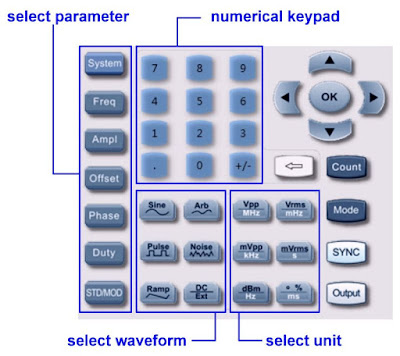 |
| The keyboard is clearly divided into groups. (© 2020 Jos Verstraten) |
- Frequency range: 1 μHz ~ 5 MHz
- Resolution frequency setting: six digits
- Accuracy frequency setting: 50 ppm per 90 days
- Total harmonic distortion up to 20 kHz: less than 0.2 %
- Output voltage peak-to-peak: 20.00 V max.
- Output voltage rms: 7.071 V max.
- Voltage setting resolution: 4 digits
- Voltage setting accuracy: ±3 %
- Amplitude flatness compared to 1 kHz: -0.1 dB at 100 kHz
The specifications of the UTG9005C-II for rectangular output signals
- Frequency range: 1 μHz ~ 5 MHz
- Resolution frequency setting: six digits
- Accuracy frequency setting: 50 ppm per 90 days
- Rise and fall time: less than 50 ns
- Duty cycle setting: 0.01 % ~ 99.99 %
- Minimum pulse width: 80 ns
- Jitter: 1 ns + 100 ppm of the period
- Output voltage peak-to-peak: 20 V max.
- Voltage resolution setting: 4 digits
- Voltage setting accuracy: ±3 %
A 5 MHz signal has a period of 200 ns. It will be clear that with a specified rise time of 50 ns not much of a rectangular wave of 5 MHz can remain! We will of course test this.

The specifications of the UTG9005C-II for triangular output signals
- Frequency range: 1 μHz ~ 200 kHz
- Resolution frequency setting: six digits
- Accuracy frequency setting: 50 ppm per 90 days
- Non-linearity: 3 % max.
- Duty cycle setting: 0.0 % ~ 100.0 %
- Output voltage peak-to-peak: 20 V max.
- Resolution voltage setting: 4 digits
- Voltage setting accuracy: ±3 %
It is remarkable that this generator does not have the same frequency range with triangular signals as with sine waves. 200 kHz compared to 5 MHz is of course quite little. By setting the duty cycle to 0 % and 100 % respectively, you get an almost ideal positive or negative ramp sawtooth.
The power output
As already written, the BNC output on the rear of the unit provides a maximum power output of 4 Wrms in a load of 8 Ω. The maximum output voltage is 23 Vpeak-to-peak and the maximum output current is 750 mA. The bandwidth of this power amplifier is 200 kHz, the output impedance is less than 2 Ω.
This output is only activated after pressing the 'Output' button for at least two seconds. The LED in this pushbutton will blink slowly. The output on the front panel is then deactivated. You have to choose between one of the two outputs.
Other properties
A device like the UTG9005C-II has a lot of features that you won't use every day, but still need to be mentioned:
- Offset setting on the output signal
You can set the offset on the output voltage to a maximum of ±10 V. If, however, the sum of the amplitude and the offset exceeds ±20 V, the device refuses to execute the entered offset. - Generating noise
After a push on the 'Noise' button the generator becomes a 'pseudo random noise generator'. The digitally generated noise signal has a large bandwidth and you can only set the amplitude of this signal, not the frequency. Such a signal is also called 'Gaussian noise'. - Generate arbitrary voltages
After pressing the 'Arb' button you can call up one of twenty arbitrary shaped signals with the up and down cursor keys. The frequency range of these signals ranges up to 1 MHz. These signals are also composed of 14 bit with a maximum sampling speed of 125 MSa/s. In the image below, we have collected a few of these twenty available signals. - The sync output
After pressing the 'SYNC' button, a TTL compatible signal appears on the second 'Input/CNT/Sync' connector on the front panel, which is in phase with the output signal. - Setting phase shift
The 'Phase' push button allows you to set a phase shift of ±360° between the sync signal and the output signal. - Frequency measurements
After pressing the 'Count' button, the generator becomes a digital frequency meter for TTL compatible signals on the 'Input/CNT/Sync' connector with a frequency range up to 100 MHz. The UTG9005C-II calculates the frequency and duty cycle of the signal.
 |
| A selection of the twenty arbitrary wave signals in memory. (© 2020 Jos Verstraten) |
The electronics in the UTG9005C-II
A completely empty housing!
If you think the whole housing is crammed with electronics you are wrong. In fact, the housing is completely empty and the electronics are on a number of PCBs that are screwed against the front panel and the back panel. Only two flat cables that connect both PCBs and the power wires to the on/off switch on the front panel pass through the housing.
The power supplies and the power amplifier
In the picture below you can see what the electronics that is screwed to the back looks like. It is clear that there are two completely separate power supplies present. The upper one probably provides the supply voltages for the actual function generator, the lower one for the power amplifier. On this large PCB is also the integrated output stage on a large heat sink that supplies the 4 W power to this power output.
 |
| The electronics on the back of the generator. (© 2020 Jos Verstraten) |
Behind the front is a sandwich construction of two PCBs. The one at the front contains of course the display and all pushbuttons. On the back is the actual circuit of the function generator. As always with modern equipment, it is remarkable how few parts are needed nowadays to design a complex device like the UTG9005C-II.
 |
| The electronics behind the front panel of the generator. (© 2020 Jos Verstraten) |
Generating constant signals with the UTG9005C-II
The 'HighZ' or '50Ω' setting
With the blue 'System' button and the left and right cursor keys you can specify some system settings, such as the intensity of the display, whether or not to beep at the touch of a button and restore the factory settings.
More important, however, is the selection between 'HighZ' or '50Ω'. If you switch between these two options, you will notice that the indication of the voltage in the display suddenly changes by a factor of two. How about that?
With a device like the UTG9005C-II, the amplitude of the output signal is of course not really measured, but set by varying the gain factor of the DAC circuit. This circuit has an internal resistance of 50 Ω. If you connect the generator to an external circuit, the output is connected to the input resistance of this circuit. A current starts flowing and this causes a voltage drop over the internal resistance of 50 Ω.
That is why the voltage of the output signal shown on the display is only valid if you do not load the generator. If you connect the device to the input of an audio amplifier with an input resistance of 47 kΩ, the error will be negligible. However, connecting the generator to a coaxial cable with a 50 Ω terminating resistor will create a voltage divider between the 50 Ω output resistance of the generator and the 50 Ω terminating resistance of the cable. The actual output voltage then drops to exactly half of the value shown on the display. If you use the generator this way, you have to select the option '50Ω' with the button 'System'. This doubles the display indication of the voltage of the output signal. However, if you connect the generator to a circuit with a high input resistance, which will usually be the case, you must select the 'HighZ' option.
Setting an output signal
Suppose you need a sine wave with a frequency of 12 kHz and an rms voltage of 750 mV. The push buttons you must then enter are:
- Press the 'Freq' button, the left digit of the frequency indication will blink.
- Key in '1' and '2' on the numeric keypad.
- Press the key 'mVpp/kHz'.
- The display shows '12.0000 kHz'.
- Press the 'Ampl' key, the left digit of the amplitude indication will blink.
- Key in '7', '5' and '0' on the numeric keypad.
- Press the key 'mVrms/s'.
- The display shows '750 mVrms'.
- Remember to select 'HighZ' or '50Ω' depending on the load.
In this very simple and quick way you can adjust the output signal of the generator to your requirements.

Quickly vary a set value
If you want to alter the frequency quickly, you can do so with the up and down cursor keys. Press 'Freq', activate with the right cursor key the right digit of the reading and keep pressing the up and down cursors. You will now see that the generated frequency rapidly decreases or increases. An ideal method to quickly find the resonance frequency of a filter!
You can also do the same with the setting of the amplitude to quickly find the clipping level of a power amplifier, for example.
Settings are saved
The settings that are active at the moment you turn off the generator will become active again immediately when the device is turned on again.
Testing the specifications
Introduction
On such a versatile device one can, of course, perform an almost endless number of tests. We have tested the specifications of those parameters that you will use the most in daily practice.
The accuracy of the frequency
We were unable to detect any inaccuracy in the device.
The accuracy of the unloaded output voltage
According to the specifications, the output voltage is within ±3 % identical to the set value. We have checked this, without load, by checking the rms voltage of a 1 kHz sine wave. As a reference we used our VC650BT multimeter from Voltcraft up to 100 mV, smaller voltages were checked on our analog mV-meter PM2454 from Philips. The results are shown in the table below and are excellent.
 |
| Accuracy of the unloaded rms voltage. (© 2020 Jos Verstraten) |
 |
| A 1 mVrms sine wave appears almost noiseless on the output. (© 2020 Jos Verstraten) |
According to the specifications, the sine output is straight up to -0.1 dB at 100 kHz. We were curious about the flatness at higher frequencies. In the picture below, we first put a 1 V sine wave of 1 kHz on the oscilloscope and marked the peaks with the two horizontal cursors. Afterwards the frequency was increased to 5 MHz. As the oscillogram shows, there is no visible voltage drop on the 5 MHz signal. The picture also clearly shows how clean the signal shape is still at 5 MHz.
 |
| The peak-to-peak value of a 5 MHz sine wave compared to that at 1 kHz. (© 2020 Jos Verstraten) |
We have again set a sine wave signal of 1 Vrms and 1 kHz. The output was loaded with resistors with a tolerance of 0.1 % and the output voltage was measured. The results are summarized in the table below. From this you can deduce that you can load the generator with a resistor of 10 kΩ and higher without an error of more than -1 % on the real output voltage. From the data from the lower measurement, the internal resistance of the generator can be calculated as 50.63 Ω. Excellent!
 |
| The voltage drop with increasing load. (© 2020 Jos Verstraten) |
Thanks to the digital resolution of 14 bit and the sampling rate of 125 MSa/s, the reconstructed sine wave should be quite free from quantization distortion. According to the specifications, the harmonic distortion in the audio range up to 20 kHz is less than 0.2 %. Thanks to our distortion meter 331A from Hewlett Packard, this is a nice job to measure. Again, we work with a sine voltage of 1 Vrms. The results are summarized in the table below. The lowest harmonic distortion was measured at 1 kHz as 0.07 %. A value that many old analog sine wave generators can only dream of!
 |
| The harmonic distortion on a 1 Vrms sine wave signal. (© 2020 Jos Verstraten) |
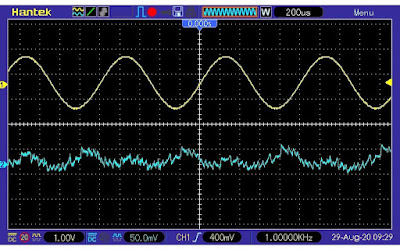 |
| The harmonic distortion at 1 kHz. (© 2020 Jos Verstraten) |
The rise and fall times are less than 50 ns. According to the measurement below with a rectangular signal of 1 MHz and a peak-to-peak value of 10 V, the device tested by us delivers a rise time of 36 ns.
 |
| The rise time at 1 MHz and 10 Vpeak-to-peak. (© 2020 Jos Verstraten) |
As mentioned before, a nice square wave of 5 MHz is not possible with a rise time of 36 ns. As the pictures below show, the signal at 1 MHz does stop resembling a usable square wave.
 |
| The square wave at 100 kHz, 1 MHz and 5 MHz. (© 2020 Jos Verstraten) |
 |
| Comparison of the rise times of the OUT and SYNC signals. (© 2020 Jos Verstraten) |
This output was tested by programming a sine wave of 1 kHz and 5 Vrms and measuring the voltage with open output and loaded with a power resistor of 8.115 Ω. From this an output impedance of 0.67 Ω could be calculated. This is much less than the specified 'less than 2.0 Ω'. Also the harmonic distortion was measured. This was only 0.12 % for the given parameters. Again excellent specifications!
The accuracy of the Vrms indication
As is well known, the rms value of an AC voltage indicates the value of a direct voltage that generates as much thermal power in a resistor as the measured AC voltage. We were curious how the UTG9005C-II performs in this area. We measured this by setting the generator to a frequency of 1 kHz and an output voltage of 1.000 Vrms. Afterwards we switched between different waveforms and measured each time the rms value with our VC650BT multimeter.
The UTG9005C-II also meets this specification excellently. The only point is that this accurate indication of the rms value does not apply to the noise signal and the twenty pre-programmed random signal shapes.
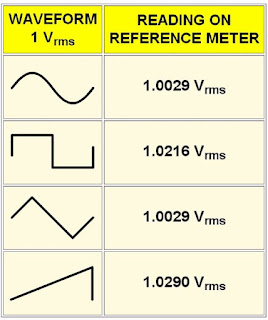 |
| The rms value for various signal shapes (© 2020 Jos Verstraten) |
The AM and FM modulation and sweep functions
Introduction
Of course you can also use the UTG9005C-II to modulate the output signal in amplitude and frequency and you can sweep with it. So far, we have nothing but compliments for the intuitive way you can set the output signal with a few key presses. The modulation and sweep functions are a bit more complicated. This has to do with the fact that you can set a lot of parameters when modulating:
- AM or FM modulation
- Frequency of the carrier wave
- Signal shape of the carrier wave
- Duty cycle of the carrier wave
- Amplitude of the carrier wave
- Internal or external modulation
- In case of internal modulation the frequency of the modulation signal
- With internal modulation the modulation signal shape
- Modulation depth
To set all these functions, the dark gray 'Mode' button is available and you need to work with the four cursor keys and the 'STF/MOD' button. One press of the 'Mode' button enters the modulation and sweep setting mode. A second button press and you are back in the constant output setting mode. The generator automatically selects AM modulation when you enter modulation mode.
A few tips
It's going too far in the context of this article to discuss all these settings in detail. It is, step by step, well explained in the manual. However, the procedure is so complicated that the next time you need a modulated signal, you should start reading the manual again. Moreover, the procedure is inconsistent with the 'OK' button. Sometimes you have to press it to confirm a selection, sometimes not.
We can give you a few hints to make setting up easier.
The display shows 'STD' and 'MOD'. 'STD' stands for 'Standard' or in this case for the settings of the carrier wave. 'MOD' stands for 'Modulator', for the settings of the modulation signal. One of the two indications is underlined, which means that you can set that signal. You switch between both signals with the button 'STD/MOD'.
After pressing the 'Mode' button you can choose with the left and right cursors between:
- AM modulation
- FM modulation
- Linear sweep
- Logarithmic sweep
You confirm your choice with 'OK'.
Afterwards, you can use the up and down cursors to select one of the parameters to be set.
For modulation these are:
- ModFreq: the frequency of the modulation signal.
- A Dev: the modulation depth at AM, 0 % ~ 120%
- F Dev: the frequency deviation at FM, 1 μHz ~ 1 MHz
For sweep these are:
- Freq1: the starting frequency of the sweep
- Freq2: the ending frequency of the sweep
- Time: the time of the sweep, 1 ms ~ 500 s
A few examples of modulation
In the left oscillogram, a 100 kHz sine wave is modulated by 50 % AM with a 10 kHz sine wave modulation signal. In the right oscillogram, a 10 kHz sine wave is modulated with FM with a 2 kHz modulation signal with a deviation of 5 kHz.
 |
| Two examples of AM and FM modulation. (© 2020 Jos Verstraten) |
The 'Device Manager' software
The installation
You must unzip the download file 'UTG9000C-II.zip' to a folder on your hard disk. In this folder you will find the file 'Device manager Installer.exe' which you can install on a Windows PC without any problems. Then go to the subfolder 'DriverPack_Libusb' and click on the file 'Installer.bat'. The necessary USB driver will now be loaded.
Starting the 'Device Manager' program
Connect the function generator with the supplied USB-A to USB-B cable to a USB port of your PC. Windows now looks for the driver and installs it on your PC. During the installation a shortcut is installed on your desktop. If you click on it, the window below, which is not very impressive, will appear on your screen.
Go with the mouse to 'Devices', click with the right mouse button and click thereafter with the left mouse button on the option 'Scan'. The software searches for the UTG9005C-II on one of the three possible connection systems LAN, USB or COM and displays the identification code of the device.
Move the mouse to this code and right-click. You will now see two options:
- RUN Virtual Control Panel
- RUN Arbitrary Waveform Editor
You can open one of the two utilities by left-clicking on it.
 |
| The window of the 'Device Manager' application. (© 2020 Jos Verstraten) |
If you select this option, the UTG9005C-II's beautifully designed control panel will appear on your screen and you can control all buttons with the mouse.
 |
| The 'Virtual Control Panel'. (© 2020 Jos Verstraten) |
With this utility your full screen is taken over by a program called 'Signal Studio'. With this very rudimentary program you can compose your own waveforms. For this purpose, a number of primitive drawing tools are available and you can include ready-made signal shapes, such as half a sine wave, in your creation. As this software has never heard of the phenomenon 'mouse cursor snap on grid points', it is virtually impossible to draw a continuous signal.
Afterwards, it is of course the intention to send this arbitrary waveform to the function generator. However, we did not succeed in doing so. The menu option used to control this communication apparently expects the UTG9005C-II to be connected to a COM port and not to a USB port.
No documentation on this program is provided, it is not possible to find a solution to this problem. Moreover, we find this utility rather unusable and that is why we have not paid any further attention to it.
 |
| The 'Arbitrary Waveform Editor'. (© 2020 Jos Verstraten) |
Our opinion on Uni-Trend UTG9005C-II
It will be clear that we are rather enthusiastic about the device itself. All the tests we carried out gave better results than the values specified by the manufacturer. Only the rise and fall times of the square wave could have been a little smaller, which would have resulted in a nice rectangle coming out of the device even at a frequency higher than 1 MHz.
For every hobbyist, electronics hobby club or technical school that is looking for a good and not too expensive digital function generator, the UTG9005C-II is highly recommended.
We can be brief about the supplied software: not usable and not useful.

IDS1070A, 2 channels 250 MSa/s storage oscilloscope

