Getting to know the XJW01 auto LCR meter
The end result
To get straight to the point, we show the end result of this kit in the picture below. An aluminium box measuring 15.3 cm x 11.5 cm x 3.3 cm and weighing 468 grams. The meter is powered by 12 Vdc via the supplied adapter. Next to the power plug on top of the device is the on/off switch. Operation is via eight push buttons on the front panel of the device. With these push buttons you can call up all kinds of special measuring functions, because the name of the device does not say 'auto' for nothing. Most passive components are detected fully automatically by the XJW01 and the most important specifications appear on the display without you having to touch a single button. That display is an alphanumeric LCD that can show four lines of twenty characters each.
Below the pushbuttons are four BNC connectors to which you connect a special Kelvin probe. The two connectors of the component to be measured must be clamped into the gold-plated jaws of the Kelvin probe.
 |
| The fully assembled XJW01 auto LCR meter. (© 2022 Jos Verstraten) |
Manufacturer, suppliers, prices
The manufacturer of the XJW01 is unclear, there is no indication on the casing or on the PCB from which the name of the manufacturer can be derived. After a search on the internet, we find that the device was probably designed by a Mr. Putian and marketed by the Chinese company Crystalradio.
On AliExpress, you can find dozens of mail order companies offering the XJW01 in one form or another at quite different prices. The cheapest option costs about € 35.44 and then you only get the PCB and the parts that belong on it. This kit comes without housing, power supply and probes. The most expensive offer costs about € 90.00 and contains the completely assembled device including the power supply and two Kelvin probes. Between these two extremes, a number of combinations are offered with or without probes, with or without power supply, etc. We bought one as a kit with housing and one Kelvin probe for € 53.30 from the Amy Electronic Store on AliExpress.
The Kelvin probe
This probe is an essential attribute of the XJW01, so it is wise to choose a package that includes it. However, two types are offered. The first, on the right in the photo below, is for axial or radial parts with connecting wires. You can clip these wires into the two crocodile jaws of the probe. The one on the left is designed for measuring SMD components, where you can clamp the solder pads of the components between the two jaws of the probe. In modern electronics, you actually need both types of Kelvin probe.
 |
| The two types of Kelvin probe. (© 2022 Jos Verstraten) |
The power supply adapter
Unfortunately, an adapter with an American plug was included in our delivery. This power supply delivers 12 Vdc at a maximum current of 1.0 A.
The manual
As usual, no manual is included with this Chinese kit. Incomprehensible! It's not such a big deal to assemble the PCB, because you can use the silk screen on the PCB for that purpose. However, you cannot work with the device and its eight push buttons without a proper manual! Fortunately, after an extensive search on the Internet, the manual can be found at various URLs. For your convenience, we have included it in our cloud on Google Drive, downloadable with one click on the link below:
➡ XJW01_Manual.pdf
More extras....
With some suppliers, a simple but handy back support is included with the housing. You can place the LCR-meter on this support so that you can easily work with the device. A handy feature that, as far as we are concerned, is well worth the few extra euros!
In addition, sometimes a small bag with six 0.1 % resistors is included, which you have to use if you want to calibrate your device. This is a complicated procedure that is, however, discussed in the manual step-by-step. The aim is to increase the accuracy from the specified ±0.3 % to ±0.1 %. The bag also contains a strip with some 1N4148 SMD diodes as spares. The usefulness of this will become clear when we discuss the schematic of the XJW01.
 |
| The handy back support which comes with some vendors. (© 2022 Jos Verstraten) |
What does the XJW01 measure?
Every passive component has, in addition to its primary value, a number of parasitic quantities, such as series resistances, parallel capacitances and serial inductances. With the XJW01 you can measure not only the primary quantity but also many of the parasitic quantities. To give you an idea, the picture below shows the display when measuring an electrolytic capacitor. The top line shows the primary quantity, the capacity Cs. On the following lines you can read the quality factor Q, the equivalent series resistance ESR, the loss factor D and the phase angle θ as secondary quantities.
 |
| The measured quantities of an electrolytic capacitor. (© AliExpress) |
In the primary display, you can read the following quantities, depending on whether you have selected the L, C or R function:
- Cp: Capacitors in parallel mode
- Cs: Capacitors in serial mode
- Lp: Inductors in parallel mode
- Ls: Inductors in serial mode
- Rp: Resistors in parallel mode
- Rs: Resistors in serial mode
As secondary quantity you can read:
- Q: Quality factor
- D: Loss factor
- θ: Phase angle
- Rp: Equivalent parallel resistance
- Rs/ESR: Equivalent series resistance
- Xp: Equivalent parallel reactance
- Xs: Equivalent series reactance
Which secondary quantities you can measure obviously depends on the mode you have selected with the respective pushbutton. If you measure a capacitor in serial mode, you can measure the Rs (ESR: equivalent series resistance) as a secondary quantity, but not the Rp (equivalent parallel resistance). If you want to measure this, you must measure the capacitor in parallel mode.
The measurement principle
The XJW01 measures according to the principle used in all professional LCR meters. A very small sinusoidal voltage is generated in the device. This voltage, which may or may not be superimposed on a DC voltage (BIAS), is presented to the passive component to be measured via one of the four shielded cables Hcur. Via a second shielded cable Hpot this voltage is measured as close as possible to the component.
The other two shielded cables Lcur and Lpot are connected to the other connection of the component. This point is virtually on ground, the current flowing through the component also passes through the resistor Rref of the measuring device. M1 and M2 are not ordinary voltmeters, but circuits that measure not only the magnitude, but also the phase of the voltage. From these two measurements, the processor in the meter can derive a lot of properties of the measured component, such as value, impedance, ESR, phase shift θ and quality factor Q.
It will be clear that the test leads Hcur and Hpot go to the red terminal of the Kelvin probe and the Lcur and Lpot go to the black terminal.
 |
| The measuring principle of the XJW01. (© 2022 Jos Verstraten) |
The specifications of the XJW01
According to the supplier, this LCR meter has the following specifications:
- Resolution primary measurement: 19999
- Resolution secondary measurement: 9999
- Measurement voltage: 0.2 Vrms
- Measurement voltage frequency: 100 Hz ~ 1 kHz ~ 7.8 kHz
- Output impedance: 40 Ω
- Accuracy: ±0.3 % typical
- Measuring range of resistances (100 Hz): 1999.9 mΩ ~ 19.999 MΩ
- Measuring range resistances (1 kHz): 1999.9 mΩ ~ 19.999 MΩ
- Measuring range of resistors (7.8 kHz): 1999.9 mΩ ~ 1.9999 MΩ
- Measuring range of capacitors (100 Hz): 1999.9 pF ~ 199.99 mF
- Measuring range of capacitors (1 kHz): 1999.9 pF ~ 19.999 mF
- Measuring range of capacitors (7.8 kHz): 199.99 pF ~ 1.9999 mF
- Measuring range of coils (100 Hz): 1999.9 μH ~ 1999.9 H
- Measuring range of coils (1 kHz): 1999.9 μH ~ 199.99 H
- Measuring range of coils (7.8 kHz): 199.99 μH ~ 19.999 H
- Measuring range Q: 0.000 ~ 999.0
- Measuring range D: 0.000 ~ 9.999
- Measuring range θ: -179,0° ~ +179,0°
- Measuring range relative (read on): -99,9 % ~ +99,9 %
Everything on one large PCB
The complete electronics, except for the push buttons and the display, are mounted on a single PCB. Please note that the picture shows the PCB as it is delivered with the kit. All SMD's are already in place and the power supply, top right, is fully assembled. Top left you can see the sixteen pads that connect to the display board. On the left you can see the nine pads that connect the main PCB to the push button PCB.
The schematic of the main circuit board
A Russian colleague, who is known as Stsepan on the site pro-radio.online, took the trouble in 2019 to derive the schematic of the XJW01 from this main circuit board. An incredibly complicated and difficult job that we would like to put in the spotlight by copying this schematic here. You can enlarge this diagram by clicking on it. What immediately catches the eye are the strange protection circuits that have been applied to the four inputs and outputs. These lines go directly to ground via two silicon diodes D102/D101, D104/D103, D106/D105 and D107/D108 connected in anti-parallel!
Capacitors must be completely discharged first!
We assume that you immediately understand the consequence of this strange circuit. If you connect a capacitor that is still charged to the XJW01, very large currents will flow through these diodes, which will protect the rest of the circuit, but will undoubtedly cause the death of one or more of these diodes! That is why a strip with spare diodes is supplied. In our opinion, this primitive way of protecting a circuit cannot exactly win the 'Thoughtful Design' award.

The schematic of the power supply
Compared to the job described above, unravelling the power supply circuit diagram is, of course, a piece of cake. Two symmetrical supply voltages of ±5.0 V are derived from the 12 Vdc of the mains plug supply in a fairly simple manner.
The supplied components
The supplied components are well packed in some plastic bags and are of excellent quality. On the photo below, you can see four BNC chassis parts that have to be soldered at right angles to the PCB. However, if you have bought the aluminium case with it, you should not use these right-angle connectors, but use the four straight screw connectors supplied with the case.
The electronics in the XJW01
Everything on one large PCB
The complete electronics, except for the push buttons and the display, are mounted on a single PCB. Please note that the picture shows the PCB as it is delivered with the kit. All SMD's are already in place and the power supply, top right, is fully assembled. Top left you can see the sixteen pads that connect to the display board. On the left you can see the nine pads that connect the main PCB to the push button PCB.
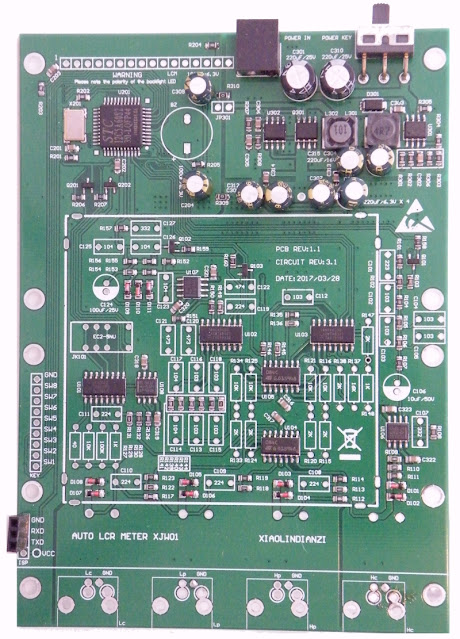 |
| The not yet assembled main circuit board of the XJW01. (© 2022 Jos Verstraten) |
The schematic of the main circuit board
A Russian colleague, who is known as Stsepan on the site pro-radio.online, took the trouble in 2019 to derive the schematic of the XJW01 from this main circuit board. An incredibly complicated and difficult job that we would like to put in the spotlight by copying this schematic here. You can enlarge this diagram by clicking on it. What immediately catches the eye are the strange protection circuits that have been applied to the four inputs and outputs. These lines go directly to ground via two silicon diodes D102/D101, D104/D103, D106/D105 and D107/D108 connected in anti-parallel!
 |
| The schematic of the main circuit board of the XJW01.(© 2019 Stsepan) |
Capacitors must be completely discharged first!
We assume that you immediately understand the consequence of this strange circuit. If you connect a capacitor that is still charged to the XJW01, very large currents will flow through these diodes, which will protect the rest of the circuit, but will undoubtedly cause the death of one or more of these diodes! That is why a strip with spare diodes is supplied. In our opinion, this primitive way of protecting a circuit cannot exactly win the 'Thoughtful Design' award.

The schematic of the power supply
Compared to the job described above, unravelling the power supply circuit diagram is, of course, a piece of cake. Two symmetrical supply voltages of ±5.0 V are derived from the 12 Vdc of the mains plug supply in a fairly simple manner.
 |
| The schematic of the power supply circuit. (© 2019 Stsepan) |
The construction of the XJW01
The supplied components
The supplied components are well packed in some plastic bags and are of excellent quality. On the photo below, you can see four BNC chassis parts that have to be soldered at right angles to the PCB. However, if you have bought the aluminium case with it, you should not use these right-angle connectors, but use the four straight screw connectors supplied with the case.
 |
| The parts you need to assemble. (© 2022 Jos Verstraten) |
Soldering the PCBs
The copper pads on the PCB are extremely small, so you will need to use a very small soldering tip.
Start the soldering with the 16 resistors. Continue with the 25 capacitors and the two electrolytic capacitors. Then it is the turn of the slightly larger components, the buzzer and the relay. Pay attention to the polarity of the buzzer! Solder the two PCB headers (16 contacts and 9 contacts) in their respective places on the PCB.
Next, solder the eight push buttons to the special PCB. Mount the eight spacers of 11 mm length on the main PCB. Break off a strip of nine contacts from the long strip with contact pins. Mount the short side to the solder side of the push-button PCB. Solder on the component side. Remove a strip with 16 contacts from the strip with contact pins. Connect the short side to the solder side of the display board. Solder to the component side.
Assembling the three PCBs
Mount the display and push button PCBs with the 9 mm spacers on the main PCB. Do not forget to put the insulating rings under the spacers, see the picture below.
 |
| The assembly of the three boards with the spacers. (© 2022 Jos Verstraten) |
Mounting the PCBs in the enclosure
Mount the four screw-type BNC connectors on the front panel of the enclosure. Pay attention to the position of the ground lugs. Press the eight buttons onto the shafts of the pushbuttons. Use the eight countersunk screws provided to mount the PCB combination on the front panel of the enclosure.
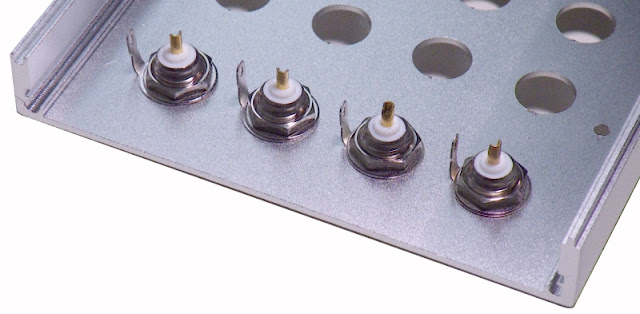 |
| Mounting the BNC connectors on the front panel. (© 2022 Jos Verstraten) |
Final assembly
A piece of blank mounting wire is included with the housing components. Use eight pieces of this wire to make the connections between the main PCB and the four BNC connectors.
Finally, screw the top and bottom of the enclosure to the profiles.
 |
| Connecting the BNC connectors to the PCB. (© 2022 Jos Verstraten) |
Working with the XJW01 auto LCR meter
Starting up
Connect a 12 Vdc power supply to the power connector, connect the two leads from the red probe to connectors Hp and Hc and the two leads from the black probe to connectors Lp and Lc. Close the ON/OFF switch on the top of the unit. If you have built the kit correctly the screen below will appear for a few seconds.
 |
The start-up screen after switching on the device. |
Compensating the Kelvin probe
The Kelvin probe also has certain parasitic quantities, of course, which the device must know in order to measure properly. Place the two probes on the table in such a way that the jaws are about two centimeters apart. Now press the 'ZERO' button. The open probe is compensated for the three test frequencies. Short-circuit the two probes and press the 'ZERO' button again. The procedure is repeated, but now for the short-circuited probe.
 |
| Compensating the Kelvin probe. (© 2022 Jos Verstraten) |
The first measurement
Take from the bag with the 0.1 % resistors the one with the value of 1 kΩ and connect it to the meter. The colour code of this resistor is: brown/black/brown/purple. The value of this resistor is somewhere between 999 Ω and 1001 Ω. If your specimen indicates something like what is shown in the picture below, you can assume that your meter is functioning properly.
 |
| Measuring the 1 kΩ ~ 0.1 % resistance. (© 2022 Jos Verstraten) |
Reset to factory settings
Do you get a deviating value on the screen? Then you should carry out the procedure 'Reset to firmware defaults' described in section 7.5 of the manual. Afterwards, the meter will undoubtedly display the resistance value within the set tolerances.
The function of the eight push buttons
In the image below, you can see the name that the manufacturer has given to the eight push buttons. Not all names are so obvious, so we will explain their function:
- MENU:
Leave this one alone for now, as pressing it for at least three seconds will take you to the mode where you can change all kinds of factory settings of the device, such as the calibration of all ranges. This is something you should only do if you have studied that part of the manual carefully and know exactly what you are doing after pressing a button in this mode. - RNG:
Abbreviation for 'Range'. With this button you select the measuring range after you have left the automatic mode. - ZERO:
Has already been dealt with, compensates for the parasitic properties of the Kelvin probe used. - HAND/Aut:
Automatic measuring range selection is switched off. You can set this parameter with the push button 'RNG'. - CLR:
By pressing this button you leave the automatic detection of the type of component and select resistance, capacitance or inductance manually. The indication 'AUTO' in the display changes to 'AUTO-R', 'AUTO-C' or 'AUTO-L'. - S●P/Esr:
This push button switches between measuring in serial mode and measuring in parallel mode. - QTY/±%:
Pressing this push button switches to the relative mode. The reading on the primary display, i.e. the value of the measured part, is stored in memory as a reference. For all new measurements, the deviation from this reference value is noted on the bottom line of the display in the form of a percentage value. This is useful, for example, when you want to find a number of identical resistors from a storage container. If the bottom line indicates '0%' you know that the newly measured resistance is exactly the same as the reference resistance. - FREQ:
With this pushbutton you can set the frequency of the measurement signal to 100 Hz, 1 kHz or 7.8 kHz. At start-up of the device the measuring frequency is set to 1 kHz.
 |
| The designation of the eight push buttons. (© 2022 Jos Verstraten) |
Testing the XJW01 auto LCR meter
The measuring signal
In the oscillogram below, you can see that the measuring signal is contaminated by all kinds of HF junk. This is probably caused by the power supply, which is of course switched as is unfortunately standard nowadays. We measure an RMS value of 160 mV and there is no DC voltage superimposed on the signal.
 |
| The measuring signal at 1 kHz. (© 2022 Jos Verstraten) |
Testing the accuracy
We compared the accuracy of our sample XJW01, after a 'Reset to firmware defaults', with the meters below:
- Resistors: Fluke 8842A
- Capacitors, ESR and coils: East Tester ET4401
The ET4401 has a specified accuracy of ±0.2 % and is therefore not much more accurate than the specified ±0.3 % of the XJW01. Furthermore, both meters have the same resolution. The measurements of capacitors, ESR and coils should therefore be regarded as a comparison and not as an absolute test. The ET4401 works according to the same measuring principle, so also with a sine signal and with Kelvin probes. All measurements are made at a frequency of 100 Hz. With the East Tester ET4401, the 'Level' was set to 1 V and the 'Bias' to 0 V.

The accuracy in measuring resistors
We measured our six 0.1 % reference resistors with both meters with the results shown below. To also check the limits of the measuring range, we subsequently measured standard resistors of 1 Ω and 10 MΩ. We assume that you, like us, judge the XJW01 to be excellent!
 |
| Measuring resistors. (© 2022 Jos Verstraten) |
The accuracy when measuring capacitors
Our 1 % reference capacitors are used plus a few standard electrolytic capacitors in order to check the performance when measuring capacitors with a leakage current. At low capacitor values, the XJW01 measures with a much larger error than specified. This is clearly noticeable with the 100 pF capacitor, but also a little with its 1 nF congener.
 |
| Measuring capacitors. (© 2022 Jos Verstraten) |
Accuracy in measuring the ESR of electrolytic capacitors
The equivalent series resistance ESR is, especially with electrolytic capacitors, an important factor in assessing the long-term reliability of the component. The higher this resistance, the hotter the capacitor becomes when current flows through it. And current does that excessively, especially in capacitors in the smoothing of linear or switched-mode power supplies! Such capacitors must therefore have an extremely low ESR. We have measured this parameter again with both meters at a number of electrolytic capacitors. The results in the table below show a very small deviation between the two measurements, from which we conclude that you can also expect reliable results from the XJW01 in this field.
 |
| Measuring the ESR of electrolytic capacitors. (© 2022 Jos Verstraten) |
The accuracy when measuring inductors
We don't (yet) have accurate inductors in our lab with which we can assess the accuracy of LCR meters. So at the moment we have to work with a couple of coils of the type 07HCP from the brand Fastron with a specified tolerance of ±10 %. As the table below shows, the XJW01 also has problems with small values. The coils with the lowest values should be measured at a test frequency of 1 kHz, at 100 Hz there was no result. The higher the value of the coil, the smaller the deviation between the two measuring instruments.
The kit and the components are delivered in good condition. The device is easy to build, even for a less experienced hobbyist, thanks to the fact that all SMDs are already present on the PCB. The lack of a construction and operating manual is an unacceptable shortcoming, but thanks to our Internet search you can download it with two mouse clicks.
The measurement results are, as far as we can use our East Tester ET4401 as a reference, excellent in the vast majority of measurements. However, this East Tester costs over € 150.00, three times the price you pay for the XJW01 as a kit.

(TailKuKe Store sponsor ad)

 |
| Measuring the value of inductors. (© 2022 Jos Verstraten) |
Our opinion about the XJW01 auto LCR meter
The kit and the components are delivered in good condition. The device is easy to build, even for a less experienced hobbyist, thanks to the fact that all SMDs are already present on the PCB. The lack of a construction and operating manual is an unacceptable shortcoming, but thanks to our Internet search you can download it with two mouse clicks.
The measurement results are, as far as we can use our East Tester ET4401 as a reference, excellent in the vast majority of measurements. However, this East Tester costs over € 150.00, three times the price you pay for the XJW01 as a kit.


