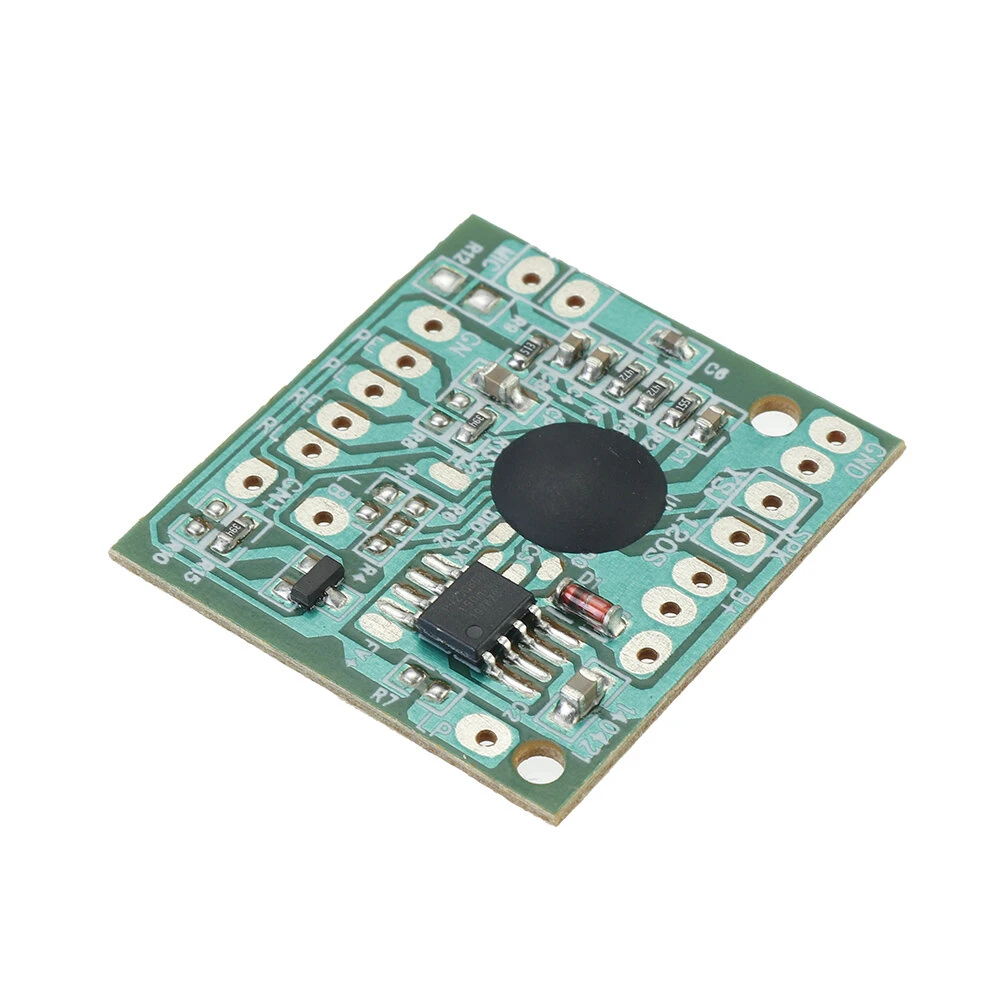|
With this module, you can record a message by pressing one button and then play it back on a speaker connected to the module by pressing a second button. |
Introduction to the YSJ-120S chipcorder module
What is a chipcorder?
This term 'chipcorder' was the name invented by the chip manufacturer ISD (now part of Nuvoton) for a chip in which, at the touch of a button, you can record a spoken message and, at the touch of a second button, play back that message via a speaker connected to the chip. Well-known chips of this series, such as the ISD1806, have a limited memory, which means that you can only record about five seconds of audio. Moreover, the sampling rate is quite low, so there is a lot to complain about in terms of sound quality.
What can you do with such a chipcorder?
A chipcorder is an ideal toy for the electronics hobbyist. You can think of numerous fun applications for it, such as:
The YSJ-120S, a Chinese chipcorder
For barely € 1.53 (AliExpress), you can buy a small ready-made module measuring just 30 mm by 28 mm. It contains a chip-on-board version of an IC from the ISD series under a black 'blob', the complete circuit to record to and play from this IC and ... most importantly, a second chip that turns out to be a 1 MB flash memory that allows you to record no less than 120 seconds of audio on the module in high quality.
A detailed description of the YSJ-120S
In the picture below, you see the front and back side of this module. Next to the 'blob' under which the soundchip is hidden, you can see a FT25H08S. This is a flash memory with a capacity of 1,025 kB. Under this chip is a 2TY transistor, which does have a base resistor (R15), but whose emitter is not connected (R10). The collector also goes to three resistors R4, R7 and R12, which places are empty on the PCB.
On the input side, you can see that the 'hot' side of the microphone goes to a capacitor C6 as well as to a resistor R3 of 4.7 kΩ. We assume that this resistor serves for the powering of an electret microphone and that you can therefore connect such a capsule directly to the input.
What can you do with such a chipcorder?
A chipcorder is an ideal toy for the electronics hobbyist. You can think of numerous fun applications for it, such as:
- Equipping a present with a spoken congratulation that is played when the birthday girl or boy opens the package.
- Equipping a self-built steam locomotive, for example the UGEARS 70058 3D (recommended), with the typical sound that such a locomotive produces.
- Equipping a home-made burglar alarm with the possibility of producing dog barking when a PIR sensor triggers an alarm.
The YSJ-120S, a Chinese chipcorder
For barely € 1.53 (AliExpress), you can buy a small ready-made module measuring just 30 mm by 28 mm. It contains a chip-on-board version of an IC from the ISD series under a black 'blob', the complete circuit to record to and play from this IC and ... most importantly, a second chip that turns out to be a 1 MB flash memory that allows you to record no less than 120 seconds of audio on the module in high quality.
 |
| The little module YSJ-120S which allows you to record and playback 120 seconds of audio. (© AliExpress) |
A detailed description of the YSJ-120S
In the picture below, you see the front and back side of this module. Next to the 'blob' under which the soundchip is hidden, you can see a FT25H08S. This is a flash memory with a capacity of 1,025 kB. Under this chip is a 2TY transistor, which does have a base resistor (R15), but whose emitter is not connected (R10). The collector also goes to three resistors R4, R7 and R12, which places are empty on the PCB.
On the input side, you can see that the 'hot' side of the microphone goes to a capacitor C6 as well as to a resistor R3 of 4.7 kΩ. We assume that this resistor serves for the powering of an electret microphone and that you can therefore connect such a capsule directly to the input.

On the bottom of the module you see four pads PE, PL, RE and RL. You connect four pushbuttons to these pads to control the recording and playback capabilities of the module. At the top, you must connect the power supply between GND and B+ and an 8 Ω to 32 Ω loudspeaker between the two SPK pads. Please note that these SPK connections are not grounded, so the speaker will float relative to ground! This is important if you want to connect the SPK outputs to the LINE input of an amplifier, for instance! We will come back to this later.
Unfortunately, it is impossible to reconstruct the schematic completely because it is obviously unknown how the COB chip is connected to the PCB under the 'blob'.
 |
| The front and rear of the YSJ-120S. (© 2021 Jos Verstraten) |
The specifications of the YSJ-120S
We have gathered the following specifications from the various descriptions of the module:
- Supply voltage: 3.0 Vdc ~ 5.0 Vdc
- Standby power consumption: less than 5 μA at 3.6 V power supply
- Recording time: 120 s max.
- Recording format: ADPCM
- Sampling rate: 16 kHz
- Sampling resolution: 14 bit
- Output power: 0.6 W into 8 Ω
- Speaker impedance: 8 Ω ~ 32 Ω
A comment on these specifications
You may notice the same thing we noticed when reading the specifications. Sampling with 14 bit at a rate of 16 kHz? And then squeezing all the samples from 120 seconds of recording into a 1 MB memory? That is not possible! With linear sampling, this would indeed not be possible. However, according to the specifications, the module works with 'ADPCM'. That is the acronym for 'Adaptive Differential Pulse-Code Modulation'. This system works very differently from the system that is used on audio CDs, for example. Audio CDs are sampled at a fixed sampling frequency (44.1 kHz) and each sample is equally wide (16 bits). With ADPCM, the number of bits and the sampling rate depend on the fluctuation of the signal. If it varies very quickly, then it is sampled quickly and with a lot of bits. If the amplitude of the signal does not vary greatly, then few bits and a low rate are used. Thanks to this principle, it would indeed be possible to fit 120 seconds of audio into 1 MB. The 16 kHz and 14 bits of the specifications should probably be regarded as maximum values.
The connection diagram of the YSJ-120S
In the figure below we have summarised the connections on the module. The function of the four push buttons is as follows:
- RL:
The module records audio as long as you press this push button. - RE:
The module starts recording after you press this button and records until you press this button again. If the maximum recording time is over before you have pressed the second time, the module automatically stops recording and goes to standby. - PL:
The module is playing as long as you press this button. - PE:
The module starts playback after you press this button and stops when you press this button again. If the recorded audio clip ends earlier, the module stops playing automatically and goes to standby.
 |
| The connection details of the YSJ-120S. (© 2021 Jos Verstraten) |
The first experiments with the YSJ-120S
Sampling a sine wave
Because we are curious about the quality of such a cheap module, we first connected the YSJ-120S to our sine generator and let the module sample a sine wave with a frequency of 1 kHz. We solder a 32 Ω resistor as load between the SPK pads and connected our oscilloscope to it. To prevent a short circuit of one of the speaker outputs to ground through our measuring equipment, we used our latest lab acquisition, a DP1007 differential probe from Micsig. Both inputs of this probe have a resistance to ground of 4 MΩ, so both speaker outputs of the module can be safely connected to it.
To our big surprise, no 1 kHz sine wave can be measured over the load, but a square pulse, see the picture below.
 |
| The signal between the SPK outputs of the module. (© 2021 Jos Verstraten) |
It is clear: the module works with pulse width modulation (PWM) and the conversion of this digital pulse train into an audible signal is left to the inductive load and mechanical inertia of the loudspeaker. A cursor measurement on the oscilloscope gives an impression of the frequency of the PWM signal, which is around 2.7 MHz.
 |
| Measuring the frequency of the PWM signal at the output. (© 2021 Jos Verstraten) |
A consequence of this system is that no distortion measurements can be made, so we can only judge with very subjective auditive perception of the result.
Digitising music
As a second test, we connected the LINE output of our PC to the audio input of the module and recorded some music using 'WinAmp'. What strikes us is that the module has a very sensitive input. We have to put a 10 kΩ / 47 kΩ resistor divider between the LINE output of the PC and the input of the module and set the volume control of 'WinAmp' in the middle position to avoid overloading the module. Of course you can connect the module to the LINE via a logarithmic potentiometer of 10 kΩ and experiment with the right input level this way. To judge the quality of the reproduction we use headphones. After some experimenting with the volume setting of 'WinAmp' the verdict on the reproduced music was: 'Not bad, but not great either!'.
The maximum recording time
We have recorded some music samples from the album 'The Wall' by 'Pink Floyd' and found a maximum recording time of 2 minutes and 16 seconds. So that's pretty much what the specifications promise.
Application example of the YSJ-120S
The YSJ-120S as an alarm generator in a burglar alarm
You can record music as described or store voice messages in the module via an electret microphone. However, it is fun to load the module with special sound effects, such as the sound of a steam train. As an example, we have assumed that the module will be part of a burglar alarm that produces dog barking when one of the PIR sensors triggers an alarm. How the module can respond to this is obvious. Connect a small reed relay to the alarm output of the PIR sensor and connect the reed contacts of this relay to the PE and GND pads of the module. Now it's just a matter of reading the impressive and terrifying dog barks into the flash memory.
Downloading a sample from 'Soundfishing'
The internet is full of sites from which you can download sound samples, whether you pay for them or not. For example, you can take a look at 'Soundfishing' where we found a nice sample under the name 'dog bark 01'. You can download this sample for free, resulting in a 126 kB large file 'sf_dog_barking_07.mp3'. Despite its size, this MP3 file only delivers a little over six seconds of sound. This is far too little, which is why we are going to edit this file.

Opening the file in 'Audacity'
We still have a very old version 1.2.6 of 'Audacity' on our PC, one of the best known and most famous open source sound editing programs for Windows. The latest version is 3.0.0 and you can download it from 'Audacity team'.
You can load the MP3 file into this program. You see the barking dog file as an oscillogram in the program's window, see the figure below.
 |
| The sound sample in the window of 'Audacity'. (© 2021 Jos Verstraten) |
Editing the file in 'Audacity'
You can now apply all the effects and tools available in 'Audacity' to the sample. The idea is that you get a sample of about twenty seconds of which everyone thinks that a bloodthirsty dog is waiting behind the front door. This is a little more difficult than it looks and it will take you quite a while.
Most important tip: avoid repetitions, as they immediately make the sound unbelievable. Also, make sure that there is no noise between the dog sounds, because then you will fail immediately.
You start by adding an extra duration of twenty seconds to the sample via the 'Generate' menu and the 'Silence' option. These twenty seconds are now empty and you can fill this part with barking by copying parts of the sample. To do this, select the segment with the mouse button pressed and use the 'Edit' menu and the 'Copy' option to store this fragment in memory. Afterwards, place the cursor somewhere in the silent area and copy the barking via 'Edit' and 'Paste'. You can also amplify a barking using the 'Effect' menu and the 'Amplify' or 'Bass Boost' options.
After some experimentation, the thirty seconds are filled with a sound sample that believably imitates a very angry dog, see the figure below.
 |
| The sound sample is extended to about thirty seconds. (© 2021 Jos Verstraten) |
Loading the sample into the YSJ-120S
Finally, you can load your own sample into the module. You can do this in the same way as described above by connecting the module to the LINE output of your PC via a potentiometer and playing the sample in 'WinAmp' or a similar programme.
Amplifying the sound of the YSJ-120S
With the 0.6 W output power of the module, you will not be able to reproduce an angry big dog. Therefore, you connect an amplifier to the output of the module. Such amplifiers PCBs can be purchased for a few euros at the well-known Chinese mail-order companies. However, two problems arise here:
- The PWM signal on the output.
- The floating outputs.
Both problems can be solved by inserting a small audio isolator between the SPK outputs of the module and the input of an amplifier. A well-known type is 'EI14-600:600', see the picture below. It is completely symmetrical, has two identical windings with a resistance of 140 Ω, an impedance of 600 Ω at 1 kHz and an inductance of 290 mH.
 |
| The use of an isolation transformer when coupling the module to an amplifier. (© 2021 Jos Verstraten) |
The transformer costs only € 1.00 and ensures that the two SPK outputs of the module are not shorted to ground. In addition, the impedances of both windings ensure that the fast-switching PWM signal on the SPK outputs is converted into something more resembling a traditional audio signal.

3 pcs YSJ-120S sound module