Introduction to the ZT-MD1 from ZOYI
What is so special about the ZT-MD1?
It's not the fact that this tweezer can measure the value of your resistors and capacitors. Many similar measuring tweezers can do that. What is special is that it can also measure coils. The ZT-MD1 applies an AC voltage signal of 0.3 V or 0.6 V across the component at a frequency of 100 Hz, 1 kHz or 10 kHz. The electronics measure how the component responds to this and, based on the response, determine what type of component you are measuring: R, L or C. Moreover, the electronics extract enough data from the measurement results to not only calculate the value of the part, but also to display three secondary parameters:
- The value of the equivalent series resistance ESR.
- The qualityfactor Q of a coil.
- The dissipationfactor D of a capacitor.
That Q and D are not that important in the hobby sphere. However, the ESR of electrolytics in power supplies is a specification that begs to be measured regularly.
To our knowledge, only Fnirsi's LCR-ST1 measuring tweezers offer identical functionality in this price segment. However, the ZT-MD1 is cheaper!
In addition, the ZT-MD1 features the ability to store the measured data in memory at the touch of a button. The data is collected in a .TXT file that you can copy to your PC via the USB cable provided.
The ZT-MD1 has a calibration option built into the software. However, you do need to have some accurate parts in house for this.
To conclude this introduction, the ZT-MD1 is powered by a rechargeable battery.
Who is the manufacturer?
The ZT-MD1 is manufactured by ZOYI Instruments, part of Zotek Tools. That Chinese company was founded in 2015 and is based in Shenzhen. It designs and manufactures multimeters, current clamps, infrared thermometers and portable oscilloscopes.
Suppliers and prices
The ZT-MD1 is a very popular product and can be bought through numerous suppliers on platforms like AliExpress and Amazon. You will pay around € 30.00 to € 35.00 for it.
Packaging of the ZT-MD1
The measuring tweezers come in a professionally finished cardboard box measuring 19.5 cm by 7.0 cm by 4.5 cm. The box lacks any trace of type number or manufacturer. This suggests that this device is also supplied under other names and by other manufacturers. Often these are cheaper offers, but Google could not find anything in this particular case.
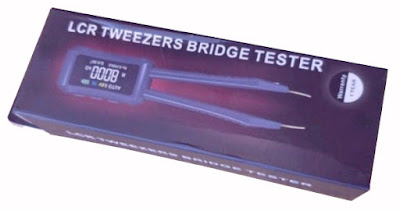 |
| The packaging of the ZT-MD1. (© 2025 Jos Verstraten) |
The scope of delivery of the ZT-MD1
Inside the cardboard box is a sturdy pencilcase, containing:
- The ZT-MD1 measuring tweezers.
- A USB-C to USB-A cable
- A small bag with spare measurement tips.
- A miniature manual.
 |
| The scope of delivery of the ZT-MD1. (© 2025 Jos Verstraten) |
The appearance of the ZT-MD1
As the picture below shows, these measuring tweezers fit well in the hand. The overall length is only 14.6 cm, and the distance between the opened jaws is 15 mm. The OLED display measures 26 mm by 16 mm. The digits of the primary display are 7 mm high, those of the secondary display are very small, estimated at something like 2 mm. Thanks to the very bright display, those numbers are still easy to read.
On the top of the device are three tiny push buttons, 10 mm apart. They allow you to set all functions. On the right side of the case is the USB-C connector for connecting the charging and data cable.
 |
The appearance of the ZT-MD1. (© AliExpress) |
The measuring pins
These are completely embedded in the plastic covering of the two jaws of the tweezers. They are fixed with two small screws and really cannot move in any direction. The whole makes a very stable impression and the chance of an SMD particle being catapulted because the jaws shift slightly relative to each other is non-existent with this instrument. The measuring pins are gold-plated and have a completely smooth finish on the inside.
 |
| Detailed view of the measuring pins. (© 2025 Jos Verstraten) |
The manual of the ZT-MD1
This is a well-groomed eight-page miniature booklet in excellent English. We have copied this and blown it up to A4 size so that even people with bad eyes will have no problems with it:
The specifications of the ZT-MD1
According to the manufacturer, the ZT-MD1 meets the following specifications:
- Display: multicolour OLED, 26 mm x 16 mm
- Number of counts primary measurement: 9999
- Number of counts secondary measurement: 9999 and 99999
- Sampling frequency: one measurement per second
- Measuring signal: sine wave, 0.3 V ~ 0.6 V
- Measuring signal frequency: 100 Hz ~ 1 kHz ~ 10 kHz
- Resistance measurement range: 10 mΩ ~ 10 MΩ
- Accuracy of resistance measurement: ±[0.5 % + 5 digits] ~ ±[5.0 % + 5 digits]
- Capacitor measuring range: 1 pF ~ 20 mF
- Accuracy of capacitor measurement: ±[0.5 % + 5 digits] ~ ±[5.0 % + 5 digits]
- Inductances measurement range: 1 μH ~ 60 H
- Accuracy of inductances measurement: ±[0.5 % + 5 digits] ~ ±[5.0 % + 5 digits]
- Measurements on secondary display: Rs, D, Q
- Measurement mode: automatic ~ manual
- Diode measurement: up to 0.6 V
- Continuity measurement: yes
- Data hold: yes
- Screen orientation: left ~ right
- Interface language: Chinese ~ English
- Beep volume setting: 0 % ~ 100 %
- Display brightness setting: 10 % ~ 100 %
- Auto power off: 5 min ~ 120 min or off
- Calibration possible: yes
- Restore factory calibration: yes
- Uploading new firmware: yes
- Low power supply indication: yes
- Power supply: Lithium-polymer battery, 3.7 V - 400 mAh
- Dimensions: 146 mm x 30 mm x 18 mm
- Weight: 37 g
The electronics in the ZT-MD1
Opening the housing
The two shells of the housing are joined by just one screw. After removing this, with some effort and using something with a sharp tip, you can open the housing.
The circuit board
In the picture below, we have shown the circuit board. The two wires obviously go to the miniature battery, which lies in closed condition on top of the PCB.
The first thing to notice immediately is that the two jaws of the tweezers, whose mounting on the PCB you can see on the right, are not made of some springy metal. The manufacturer has opted for... two strips of epoxy PCB material! These are firmly anchored in two slots provided in the base PCB. A second anchorage is in the enclosure, where the two strips are guided out through closely fitting openings. This strikes us as a sturdy and stable construction. On the two strips of epoxy, a total of four tracks lead from the measurement pins to the electronics on the PCB. So the device apparently uses the four-wire method, a method also used by all expensive professional component testers.
Heart of the circuit is a processor of type AT32F403ACGU7. Besides a few non-identifiable chips, we find an accurate op-amp of type RS8552. Battery management is entrusted to a 57b7.
 |
The circuit board of the ZT-MD1. (© 2025 Jos Verstraten) |
The measuring principle
On the packaging and in the advertisements, the ZT-MD1 is announced as a 'bridge tester'. This seems like a meaningless advertising slogan, but now that we have discovered that the component under test is connected to the measurement electronics via four PCB tracks, it seems as if this tester does indeed measure according to the principle of the Thomson bridge.
All good passive component meters work with a modified form of this bridge, also called Kelvin's bridge. William Thomson was later promoted to Lord Kelvin, so both names point to the same person. With this bridge, powered by AC voltage, you can measure without the parasitic properties of the measurement leads and probe interfering with the measurement. This is because the measurement voltage and the signal to be measured are supplied and taken from exactly the same place, as close to the part as possible.
The figure below shows the basic principle of this measurement method. A very small sinusoidal voltage is generated in the measuring device. This is presented, whether or not superimposed on a direct voltage (BIAS), to the passive component to be measured via one of four connections. Through a second connection, this voltage is measured as close as possible to the component. The other two connections are connected to the other terminal of the component. This point is virtually at ground, the current flowing through the component also passes through the resistor Rref of the measuring device. M1 and M2 are not ordinary voltmeters, but circuits that measure not only the magnitude but also the phase of the voltage offered. The processor in the meter can derive a lot of properties of the measured component from these two measurements, such as value, impedance X, ESR, phase shift θ and qualityfactor Q.
 |
| The likely operating principle of the ZT-MD1. (© 2025 Jos Verstraten) |
Working with the ZT-MD1
Just three push buttons
The device has three push buttons in the top of the housing, which have various functions.
 |
| The three push buttons. (© 2025 Jos Verstraten) |
The 'MODE' push button
- Press briefly:
Device switches on. - Press longer than two seconds:
Device switches off. - Short press in measuring mode:
Switch measurement mode in the sequence automatic - resistors - capacitors - coils - diodes - continuity. - Short press in menu mode:
Selects one of the menu options, it is displayed in yellow. After adjusting the value using the other two buttons, pressing this button confirms the setting.
The 'FREQ/MENU/►' push button
- Short presses in measurement mode:
Switch the measurement frequency between 100 Hz ~ 1 kHz ~ 10 kHz. - Longer press in measurement mode:
Switches to menu mode. - Short press in menu mode:
Scroll down through the menu options. After selecting one of the options by the first press, you can increase the value of the option. - Longer press in menu mode:
Switches back to measurement mode.
The 'HOLD/LEVEL/◄' push button
- Press briefly in measurement mode:
The measured values are 'frozen' on the screen and the measured values are stored in the .TXT file in memory. - Longer press in measurement mode:
Switch between a measurement voltage of 0.6 V and 0.3 V. The latter value is useful if you need to measure in-circuit. With such a low measurement voltage, semiconductors remain inhibited and cannot affect the measurement. - Short press in menu mode:
Scroll upwards through the menu options. After selecting one of the options by the first push button, you can decrease the value of the option.
Working with the menu
The menu has eight options spread across two screens, see the image below. A quick recap of how to work with these:
- Long press the 'FREQ/MENU/►' button.
- Select the desired option by a short press on the 'FREQ/MENU/►' or 'HOLD/LEVEL/◄' keys.
- Activate the option by pressing the 'MODE' key, the option turns yellow.
- Adjust the value by pressing the 'FREQ/MENU/►' and 'HOLD/LEVEL/◄' buttons.
- Activate the value by pressing the 'MODE' key.
- Exit the menu by long pressing the 'FREQ/MENU/►' button.
 |
| The menu options are shown on two screens. (© 2025 Jos Verstraten) |
The menu options
Most of the menu options are self-explanatory. With 'Language', you set the language of the user interface to Chinese or English. With 'Direction', you choose whether to hold the device in your right or left hand. With 'Timer', you set the automatic switch-off time between 5 and 120 minutes. You can also turn this option off. With 'Calibrate' you start the routine to calibrate the device. 'Restore' restores the factory settings. With 'About', the version number of the firmware appears on the display. Currently it is version 1.8.
The display when measuring components
The illustration below shows the display when measuring resistors, coils and capacitors. The top line shows the measurement mode and the magnitude and frequency of the measurement voltage. The secondary display shows the values of the equivalent series resistance Rs, the qualityfactor Q and the dissipationfactor D. The latter applies only to capacitors. As noted earlier, the Rs of electrolytic capacitors in particular is an important quantity that you can use in practice.
 |
| The display when measuring R, L and C. (© 2025 Jos Verstraten) |
Measuring diodes
You have to select this measurement mode manually. Because of the low measurement voltage of 0.6 Vrms, you can only test germanium, silicon and schottky diodes. LEDs have a forward voltage that is too high to distinguish between what is the anode and what is the cathode. You can see this by the diode symbol that appears to the left of the conduction voltage in the display. So in the example shown, the top jaw of the tweezers is at the anode of the diode.
 |
| The display when testing a silicon diode. (© 2025 Jos Verstraten) |
Testing the ZT-MD1 from ZOYI
The measurement voltages
We have inspected the three available measurement voltages on the screen of our oscilloscope. As can be seen from the image below they are, at first glance, perfect sine wave voltages. The 600 mV is the normal value. You switch to 300 mV if you have to measure in a circuit. Then no conducting PN junctions in semiconductors can throw a spanner in the works.
 |
| The three available measurement voltages. (© 2025 Jos Verstraten) |
Note
The following accuracy measurements were all performed with a signal of 0.6 V and a frequency of 1 kHz. Of course, the same measurement conditions were set on our reference meter ET4401 from EastTester.
For this test we have a set of reference resistors with a tolerance of ±0.01 %. In addition, we measure a few less accurate resistances in the very low and very high range. As a reference meter we use our old, trusted 8842A from Fluke. This meter uses a four-wire Kelvin probe, which is not possible with the ZT-MD1. When measuring very low resistances, the resistances of the contacts in the jaws of the tweezers naturally play a major role. These cannot be compensated for with the ZT-MD1. However, pressing the two measuring pins firmly together gives a resistance of only 11.3 mΩ in the display! The results are summarized in a table and can be called excellent.
 |
Accuracy when measuring resistances. (© 2025 Jos Verstraten) |
We are curious to what extent the choice of the measuring frequency influences the measurement results. You can see this in the table below. We measure three resistors from our 5 % metal film resistor stock, divided over the total measuring range, with the three available frequencies.
 |
| Influence of the measuring frequency in resistance measurements. (© 2025 Jos Verstraten) |
Measuring non-electrolytic capacitors
Thanks to a set of precision capacitors with a tolerance of ±1 % and two reference capacitors with a tolerance of only ±0.05 %, we can accurately map the performance of the ZT-MD1 when measuring such components. As a reference meter, we use the ET4401 from EastTester with an accuracy of ±0.2 % for non-electrolytic capacitors. What is striking is that the ZT-MD1 also measures small capacitors quite accurately. The 100 pF capacitor is measured with an error of just over 2 %!
 |
| Accuracy when measuring non-electrolytic capacitors. (© 2025 Jos Verstraten) |
Again, we are curious whether varying the measurement frequency has an effect on the measurement results. This appears to be the case, small capacitors are not measured at 100 Hz and large ones are not measured at 10 kHz.
 |
| Influence of the measurement frequency in capacitor measurements. (© 2025 Jos Verstraten) |
Measuring electrolytic capacitors
We have tested quite a few capacitor meters and they almost always have a considerable error when measuring electrolytic capacitors. A capacitor that is measured as 100 μF by our reference meter ET4401 is measured at least 15 % too low, such as 85 μF. A logical consequence of the measuring principle with DC voltage. The electrolytic capacitor is first charged to a certain reference voltage and then discharged with a constant current to a lower reference voltage. The discharge time is a measure for the value of the electrolytic capacitor. This principle does not take into account the leakage current that every electrolytic capacitor has to a greater or lesser extent and ensures that the electrolytic capacitor is discharged more quickly. Result: the processor in the meter estimates the value of the electrolytic capacitor to be much lower than the real value.
However, the ZT-MD1 measures with an AC voltage and such a system error should therefore not occur. That this is indeed the case is evident from the table below, in which we have summarized the measurement data of five electrolytic capacitors from our stock. The ZT-MD1 measures the most commonly used values quite accurately and also very quickly.
 |
| Accuracy when measuring electrolytic capacitors. (© 2025 Jos Verstraten) |
Measuring the ESR
The ESR (Equivalent Serial Resistance) is a virtual resistance that is in series with the capacitance C of the electrolytic capacitor. The ESR is a consequence of the way in which an electrolytic capacitor is constructed. The ESR is mainly important for electrolytic capacitors in the smoothing of power supply circuits. Two large currents alternately flow through such an electrolytic capacitor. On the one hand, a load current Icharge from the rectifier to the electrolytic capacitor, on the other hand, a discharge current Idischarge from the electrolytic capacitor to the connected electronic circuit. These two currents also flow through the ESR and that has two unpleasant consequences.
A current that flows through a resistor generates a voltage across the resistor, according to the formula U = I • R. It will be clear that the voltage that is generated across the ESR is not available to the circuit to be supplied. The larger the ESR, the more voltage is lost.
A current flowing through a resistor also generates power, according to the formula P = U • I. This power causes the ESR and therefore also the capacitor to heat up. This heating results in an increase in the ESR. The quality of the electrolytic capacitor slowly but surely deteriorates and at a certain point the ESR has become so large that the power supply no longer works properly and/or the electrolytic capacitor gives up the ghost.
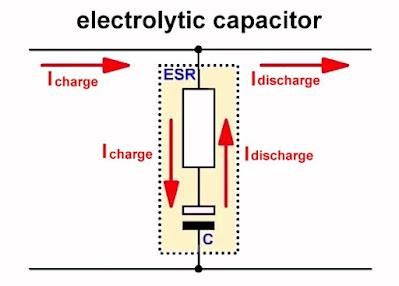 |
| Definition of the ESR of an electrolytic capacitor. (© 2025 Jos Verstraten) |
Measuring the ESR of an electrolytic capacitor is therefore a very useful activity and fortunately the ZT-MD1 can also do this with satisfactory accuracy, see the table below.
 |
| Accuracy when measuring the ESR of electrolytic capacitors. (© 2025 Jos Verstraten) |
Measuring coils
Note

(Amazon sponsor ad)
Buy your ZT-MD1 from Amazon

Unfortunately, we do not have any accurate reference coils in stock. We cannot therefore perform an accuracy test, but can only provide a comparison between the measurements on the ZT-MD1 and on our ET4401 from EastTester. After all, both meters are specified with approximately identical accuracies. These results are summarized in the table below.
 |
| Measuring coils with the ZT-MD1 and the ET4401. (© 2025 Jos Verstraten) |
The influence of the measurement frequency on the measurement results for coils is summarized in the table below.
 |
| Influence of the measurement frequency on the measurements of coils. (© 2025 Jos Verstraten) |
Collecting the measurement data
Preparing the internal memory
Connect the ZT-MD1 to a USB port on your PC using the supplied USB cable. Windows will automatically install the necessary driver and then your PC will recognise the memory of the measuring tweezers as an external drive. However, you must first format it.
A press of the 'HOLD' key is sufficient
Disconnect the ZT-MD1 from your PC again. If you are measuring a component, a short press of the 'HOLD' key is sufficient to store the measurement data in the memory. This data is collected in a file named 'record.txt'. A new line is added to this file after each press of the key.
Exporting the measurement data
Reconnect the ZT-MD1 to your PC and use Windows Explorer to find the external drive. You will see the file mentioned there. You can open it using Windows' Notepad. The image below shows an example. It is strange that the programmers chose to include only the component value and the value of D in the table. Why they did not also export the values of the ESR and the Q-factor is a mystery!
 |
Some measurement data are collected in a text file. (© 2025 Jos Verstraten) |
Note
It is advisable to switch off the ZT-MD1 before connecting it to your PC. If you connect it while it is switched on, Windows may encounter a damaged file that you cannot open.
Our opinion on the ZT-MD1 from ZOYI
As far as we are concerned, no electronics hobbyist should hesitate for a second to spend € 25.00 on this handy and fairly accurate gadget. We cannot imagine that anyone will feel cheated after purchasing this measuring tweezer. An absolute must-have!

Buy your ZT-MD1 from Amazon


